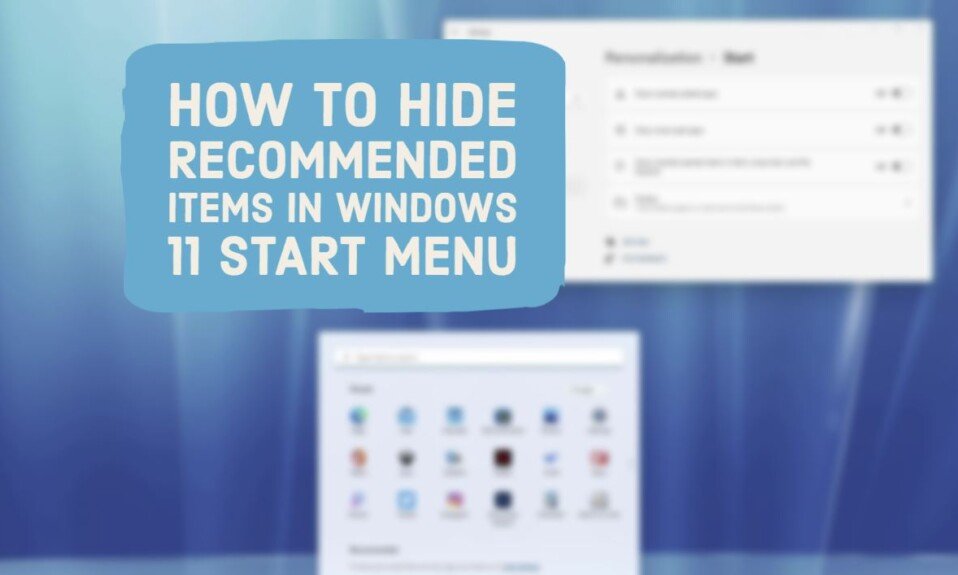Our guide to Tunic contains the most important information about the basic and more complex game mechanics, the hiding places of the most important weapons and items, the description of the game world, and its other basic details beyond the gameplay.
At the very beginning, we have prepared pages for you that describe the basics of the game. You can see a list of helpful starting tips and a detailed description of the combat system (which also includes parrying and dodging ). You will also learn how the development of statistics was solved in Tunic. You will learn about the hidden interactions and mechanics, without which using it is impossible or very difficult to complete the game. We have compiled a full list of enemies and items with a short description for you. We also described the game’s possible endings and how to achieve each of them.
Then, the FAQ section awaits you, i.e., the most important questions about the game with detailed answers to them. Here, you will learn how to get a sword, shield, wand, lantern, magic ball, and Dasha, i.e., items necessary during the game, along with a detailed description of the paths for each of them. We will also explain how the to save system works in Tunic, fast travel, health regeneration, difficulty level change, and the new game plus mode.
The guide also includes easy instructions to help you deal with boss battles. There are only a few of them in the game, but they can get under their skin and force you to prepare tactics. So we described their types of attacks, as well as the way to defeat the biggest adversaries.
Tunic abounds in different locations, so you will certainly need some information from the section about them. We list the appearance, characteristics, important passages, and points of each, not forgetting to enter their location relative to the starting location.
In the end, you will be able to see the appendix, in which we have included a set of additional information, such as hardware requirements, controls, the length of the game. They will certainly be useful to you before starting your adventure with the cute fox.
Tunic: Quickstart tips
- Find the sword and shield as soon as possible. These two basic items will help you fight fairly even duels with your opponents, and without weapons and the possibility of protection against damage, it is very easy to die. The above weapons are hidden in the two initial locations in the game.
- Check every nook and cranny of the locations you visit. It is not difficult to miss hidden passages leading not only to optional places but also to those crucial for the story’s progress. Above all, don’t be fooled by perspective. Sometimes a few pixels may separate you from discovering secret corridors.
- Play even more carefully after you die. If an opponent defeats you, you drop some of the collected currency at the place of your death. This one disappears if you die again before retrieving it. So if you don’t want to be left behind with finances, weigh your every move.
- Collect every scrap of instructions you find on your way. It is the only form of help and tips prepared by the developers for players. On the scrap of paper you find, you can find at least a fragment of the map, descriptions of enemies, the further direction of the journey, or a way to solve a puzzle.
- If you can’t move on somewhere else or interact with an object, go somewhere else and keep playing. Sooner or later, the game will tell you what to do; you will become stronger or gain the ability to get to a previously inaccessible place. Never limit yourself to one path.
Tunic: The length of the game
The length of the game Tunic depends on the skill of the player and the difficulty level selected, but the average number of hours needed to complete the main storyline is 8 to 10 hours. Remember that there are secrets scattered worldwide that will take an extra couple of hours to find. In addition, the fun can be restarted in the form of a new plus game while keeping your weapons and stats.
Tunic: Starting Tips
You will find starting tips that will help you master the basic mechanics and rules of the game. You will find some starting tips that will make it a little easier for you to understand the basic rules of Tunic. The tips mainly cover various aspects of exploration, but it is not all about it.
Find the sword and shield as soon as possible

You will start your adventure with Tunic completely defenseless, so you must find all the equipment after careful exploration. So, check all the crypts and open each chest to rearm your character as soon as possible.
However, the most important elements of your equipment will be a sword and a shield throughout the game. And these components are hidden in the different starting points of the location, so your number one goal must be to get them. Without weapons, you won’t be able to oppose even the first-tier opponents, and the shield is essential in blocking the attacks of opponents – especially those operating from a distance.
Check every corner of the visited locations carefully

Tunic is a game that plays with perspective in some places. We follow the entire game in isometric projection in multi-level locations, so more than once, not twice, you will have to flex your body to spot some hidden passage. This can lead to some hidden treasure, but sometimes to a completely different area that you need to discover to complete the game. So what to do to discover such a place relatively easily?
First of all, start playing with the idea of paying per square centimeter and pixel, check every place, and don’t be fooled by perspective. There could be a ladder, a tunnel, or anything else around every corner. Stick to the walls and press your characters against them – and you might find you can enter a hidden place. It sounds complicated, and it may seem unintuitive and inconvenient at first, but after a while, you will surely catch the perspective and perceptual pitfalls of the game.
Play even more carefully after you die

It’s not hard to die in Tunic – it’s a title with a fairly high base difficulty level (this one can be changed – more on that in the section Difficulty level – can you change it? ), especially when you have to fight. But whether you like it or not, you will have to face the bitter taste of defeat by dying in the middle of the fight. The problem is not to get irritated too quickly by this fact and not set yourself on fire because it can lead to considerable financial losses.
During the process, you collect currency in the form of crystals, for which you can develop your character and buy various items. However, when you die, you lose some of your funds. You indeed have a chance to recover them if you return to the place of death and interact with your “soul,” but if the opponents defeat you once again before you manage to recover the dropped crystals, you will lose them forever. So approach the fight with reason and concentration, or you may lose a lot.
Collect every scrap of instruction

The Tunic difficulty level is caused not only by the demanding fight but is the lack of a lot of basic information from the game to the player – especially at the beginning of the game. There are only two ways to learn the mechanics of this title; in addition to reading our guide, you have to try to discover various solutions on your own or decipher individual elements of the game thanks to the content contained in the manual, individual pages of which can be found in most locations in the game.
The entire manual consists of 55 pages (not including the cover), and each scrap of it that can be found consists of two such pages. It is impossible to miss them, although some are located in initially inaccessible places. However, collect all the cards that you find because you will be able to learn a lot about the mechanics and solutions to puzzles and the game world thanks to them. However, reading the instructions is not a piece of cake because it has been written in a largely fictional alphabet.
Can’t you go any further? Go somewhere else

As we already mentioned, exploring and peering into every nook and cranny is essential. Still, sometimes you won’t be able to get to a certain place because you may not currently have the required item or skill, or you have not activated a specific lever. Try not to be frustrated in such situations, but go somewhere else because you will certainly have several alternative paths at any given time of the game.
Sometimes, however, perceptiveness and curiosity pay off. You can get to some places inaccessible at first glance differently. Sometimes it is enough to play with the perspective mentioned above, which will make you start discovering many more secrets as soon as you sense it.
Tunic: Fight
You will learn all about the secrets of the combat system, which, although simple in assumptions, can cause problems, at least at the beginning. So check how to fight duels always to be victorious.
Use single attacks, and avoid more complex series
It is very easy to get carried away by the enthusiasm of the fight and start swinging your sword left and right, regardless of the opponents’ behavior. However, this behavior will quickly drive you to the grave, as your opponents will quickly start countering. So it is much better to deal with a single blow and then wait for the opponent. You can also afford a simple combination of 3 attacks in some situations. There is no need to panic “spam” in the hope of a quick triumph.
Don’t forget to block enemy blows with your shield
We mentioned above examining each opponent by performing single attacks and then waiting for the adversary’s move. However, expect enemy maneuvers with your shield high, and you will be much safer and minimize the risk of taking unnecessary damage. Remember that the shield has its durability bar so that it will block a maximum of a few blows and then slightly stun your character. So try to use it wisely, don’t run with it all the time, and don’t forget to use it during the clashes.
Target the currently attacked enemies
During combat, a very useful function is marking the opponent with the LT button on Xbox consoles and the Shift key on PC. This will make the character you control constantly point towards the selected enemy, and each attack performed will go towards him. This is especially useful in 1v1 matches to focus on your opponent fully.

Don’t forget about magic
On your way, you will find items such as a wand or a magic dagger that will allow you to fight in a truly magical way – for example, ranged missiles or attacks using crowd control effects (such as temporarily immobilizing your opponent). These skills greatly enrich your range of battle possibilities but remember that using them will lose magic points located on the blue bar. You can regenerate them with magic potions (if you have the appropriate card ) and by visiting checkpoints.
Use bombs often
Melee and magic weapons are not the only ways to deal with your opponents. During the game, you will find many auxiliary items with combat use. The most powerful and useful components of this type are the various bombs. These can set enemies on fire (dealing damage over time) and freeze them (thus immobilizing them), but above all, they are much more dangerous than the basic attack or skills. You can carry many of them in your inventory at once – but it’s best to use them during boss fights. These become much easier then because the bombs allow you to kill the long health bars of the biggest opponents quickly.
Tunic game mechanics: Parry and dodge
You will learn a detailed description of the 2 key gameplay mechanics – parrying and dodging – which, if used well, will help you to fight your opponents even smoother.
Evaporation

The first mechanic that will make it easier for you to carry out is parrying. It is also an extremely difficult activity to master, requiring many reflexes and timing. How to do it? After pulling out the shield and holding it in front of you, click the button responsible for pulling it again (quite quickly, do not hold it) or double-click it in quick succession. This will make your fox perform a characteristic shield movement, which has a chance to parry enemy attacks.
However, for this maneuver to succeed, you need to hit the time window perfectly during the opponent’s attack animation. You will stop his combination and stun him for a moment, which will allow you to deal with a few hits and win the fight faster. This time slot is indicated by a white glow surrounding enemies making an attack. Whenever you see a characteristic light, use pairing. Remember, however, that each adversary has a different set of attacks, so you will have to sense them individually. If you fail to deflect a hit, you take damage, so be careful.
Dodges

You can also dodge during the game – you do it with the Spacebar on PC and A on the Xbox controller. These make the fox perform a quick roll in the selected direction and become invulnerable to any damage dealt for a fraction of a second. So this skill will allow you to be more mobile on the battlefield. At the same time, it is an alternative to blocking and pairing.
However, please do not overdo it with the dodging frequency, as these use the hit points represented by the green bar. When they drop to zero, they can still be made, but for a shorter distance and without a guarantee of inviolability. In addition, the lack of hit points makes you more vulnerable to damage – until they regenerate, you are at risk of dying much faster. So use coups wisely, and avoid spamming them.
Tunic: Character development
You can read more about the character development system – what statistics can be improved, and how to do it, because the game does not communicate it directly.
Type of character stats

6 types of stats can be developed in Tunic. Each of these features can be developed, however, only if you have the appropriate amount of funds in the form of crystals, as well as a special item assigned to a specific statistic (the names of these items have not been given in the game, so on this page you will only find their descriptions and photos ), more of which can be found in treasure chests. Here is a list of the available statistics, as well as the items needed to develop them:
- Attack. The more points you spend on an attack, the more damage you will deal with your enemies. The subject required for the development of this statistic is the characteristic fang.
- Defense. The more points you spend on defense, the more damage you and the shield you use can take from enemies. The item needed to develop this statistic is a statuette with a fox.
- Potions. The more points you spend on potions, the more health points you restore to healing eliskers. The item needed to develop this statistic is Magic Dust in a White Flower.
- Health Points. The more you spend on health points, the more health points you will have. The pink flower is the item needed to develop this stat.
- Stamina Points. The more you spend on hit points, the more hit points you will have. The item needed to develop this statistic is a bunch of green leaves.
- Magic Points. The more you spend on magic points, the more magic points you will have. The item that is needed to develop this stat is the Blue Mushroom.
How to develop statistics?

If you’ve already collected the right amount of money and items needed to upgrade for a given stat, you may be wondering what to do next and how to develop your character. So, approach the nearest shrine (checkpoint) in the area, but do not rest next to it. Instead, activate the inventory near her and look at the bottom right corner of the screen. You will see some statistics and icons of items necessary for the character development process.
Select the trait you want to upgrade, pay the game-specified amount of crystals, and then a short animation and the stat will be successfully upgraded. Remember that after this interaction, you will lose the item you have found. You have to find his next art in one of the locations to continue the development process of the fox.
Tunic: Enemies – a list of all
We present you a list of all types of enemies that you can meet on your way, along with a description of their attacks and a way to defeat each of them.
Slorm

Spinning octopuses are moving at dizzying speeds and attacking with their limbs. Before dying, they explode in a small area, damaging everyone around them. Their smaller variants, without tentacles and resembling slime, can only jump. They are very vulnerable to damage – you should get rid of them with a combination of quick attacks. Just don’t forget to distance yourself from the octopus before they die.
Autogrom (Autobolt)

It’s like a siege microtower that activates as soon as you approach it. Its only attack is a burst of shells, but you can block it with a shield. It is best to eliminate the Autogrom from a distance.
Fairies

Tiny flying magic creatures that fire a single missile from time to time. There are two types of these opponents in the game – one uses freeze, and the other uses damaging charges. It is best to eliminate the fairies at a distance. They usually come in groups.
Crocodile (Chompignom)

A bipedal crocodile that attacks with its teeth. It deals a lot of damage, but the bite is signaled so much that it is easy to avoid it. Just watch the shape of its mouth. Attack him with one or two maximum attacks, and then get ready to block or take a roll.
Podlec (Rudeling)

Something like a knight shrouded in darkness. You can meet him in several different variants – with a sword, a sword and a shield, and a slightly stronger version with a special attack in the form of a charge. He’s a fairly predictable opponent, but don’t underestimate him. Attack with short bursts, and don’t forget about the occasional block (dodge for these more powerful knights)
Custodians

Sect belonging to occultists are found mostly in groups. The basic versions of these enemies have candles that can set a fox on fire. You will also meet guardian mages with area damage-dealing spells on your way. The only way to avoid it is to overturn outside the area of effect. Try to get to the wizards as quickly as possible and shower them with attacks before they teleport to another place.
Cichacz (Husher)

One of the most annoying opponents in the game. If he sees you, he won’t let you go even one step, charging towards the fox now and then, moving away to a safe distance and preparing the attack again. The only comfortable way to fight a stealthy man is to shoot him with ranged weapons. If you want to kill him with a melee weapon, you have to stand before a wall and hope that he will fly into it. Then you will manage to attack him a few times. However, we strongly recommend sneaking past this adversary – it is possible in 100% in most cases.
Spirit and Sapphires (Spyrite & Sappharach)

A kind of spider that almost always clings together. Deadly dangerous at the beginning of the game, dealing very serious damage and having high speed. If you do meet them, then running away is not an option – you have to defend yourself. A shield and large amounts of dynamite will be useful for this. It’s best to target several spiders at once with your bombs.
Krabbo / krabbik (Crabbo / Crabbit)

Relatively harmless crustaceans follow the fox as soon as they spot it. You can get smaller specimens per attack combination, but give the crab giants more respect. Attack them right between the claws, but as soon as you see them tighten in a moment, roll them backward.
Envoy

A mighty enemy is wielding a great shield and a spear. Fighting him at a short distance does not make much sense because it is difficult to break through his guard, and getting around him is not the easiest thing to do. Ranged attacks are also easily blocked by him. We strongly suggest avoiding this enemy with a wide berth. However, if you want to get some crystals for him, try to freeze him with a magic dagger and perform a few attacks. Various bombs are also an effective weapon against him – he will not run away from them; he is a static opponent.
Frogs

Hooded and deadly amphibians residing mainly in a hidden cave. Most of them have two blades, perform a series of quick attacks, and then jump back after them. Some specimens can also attract you with their long tongue. You will also find frogs with a spear and a shield. Each such fight must be a well-thought-out and patient exchange of blows. Otherwise, you’ll end up badly battered.
Scavengers

Meet in The Quarry, masked opponents with three types of weapons. Some of them wield a large two-handed sword that can kill with even two cuts (you will need parrying here), others use a sniper rifle (avoid the shots with rollovers and approach the shooters as soon as possible), and the third throw bombs (it is best to finish them off at a distance).
Skeletons (Fleemers)

Supposedly undead but relatively easy to defeat opponents is a slightly improved version of Podlce. Single cuts, dodges, and blocks will do the job here – but watch out for giant skeletons, as they can kill with one hit and have a lot of health points.
Swojak (Phrend)

Flying tiny creatures in groups, you will eliminate them with a series of short attacks. Their attacks are easy to dodge but don’t get hit because they deal damage over time.
Lost Echo

An invisible type of enemy, revealed only when attacking, which is essentially a charge. You can locate this opponent based on traces he leaves in the environment. If you see traces on the water surface or moving bushes, you know where to find them. Besides, always attack the place where it was last visible. There’s a good chance it’s still standing there.
Mirror images of a fox (no in-game name)

An enemy with the same set of basic moves as the main character in the game. He can use a sword, takes a roll, and the damage he deals with is really powerful. There are slightly simpler versions of this enemy – they move much slower and beat much weaker.
Four-legged space creatures (no in-game name)

Glowing non-white-pink monsters with great speed and biting attacks. They often appear in groups, but try to take them off one by one. After killing each of them, two more appear (with less damage and less health points), and after killing the next two, a total of four more appear. One of the most demanding opponents in the game, use ranged spells and stay on the move all the time – don’t get surrounded.
Golden Knights of the Great Library (no in-game name)

Ranger duo with high health. Their attacks are quite slow, so they are easy to dodge, but don’t use more than two attacks in one combination anyway. Fighting with them requires patience and consistency.
Robots (no in-game name)

Probably the most powerful type of enemy in the game, except for bosses. It has two phases and a series of area attacks that require perfect reflex to avoid. Robots also have the most health points out of all their base opponents. The shield here is unlikely to be of use to you; use bombs and spells as much as possible.
Tunic: Hidden interactions and mechanics
You can read about hidden interactions and mechanics that are key or useful in the context of completing the entire game.
Sprint

In Tunic, the hidden mechanics are even the sprint, which is very basic. The game tries to explain how to run faster only thanks to one of the scraps of instructions found in the first hours of the game. However, if you want to sprint from the beginning, hold down the dodge key while moving (space on PC / A on the Xbox controller). This skill is especially useful when we want to bypass a group of enemies or run away from them.
Prayer

During the game, you may encounter black cuboids with small lights. You can interact with them, thus unlocking hidden passages in some locations and opening locked doors. You have to approach the object and hold down the dodge key for 3 seconds ( space on PC / A on the Xbox controller). Then the figure will start to pray, and the black cuboid will start hiding deeper into the ground.
Prayer also allows you to interact with gold panels in various game worlds. Step onto these objects, hold down the dodge key for 3 seconds (space bar on PC / A on the Xbox controller), and your character will disappear and move to the Hero‘s Grave location. You can use its level to fast travel.
Throwing coins into the well

When exploring locations, you can find a single-use item in treasure chests with an initially undefined purpose – a gold coin. This can be used under the following two conditions. First, you have to assign it from the inventory to one of the three action keys (the same ones for which you use various weapons). Secondly, you have to interact with one of the wells located in several locations. Then you toss a coin inside.
After tossing one coin in, nothing will happen. However, if you find more of them during the game, go back to the selected well and continue this interaction. After throwing in 3 coins, you will receive an additional card slot as a reward (you only start the game with one such slot). You can have even more of these places – you have to put in 4 and 5 coins in sequence.
Opening the door with patterns

In Tunic, you will find mysterious doors and other objects on which you have drawn a series of lines drawn in four directions: up, down, left, and right. You can interact with them, thus opening up access to hidden places – you have to stick to the following pattern.
Approach the object with a pattern (example in the photo) and treat it as a broken ray. The ray starts at a specific point – in this case, treat a geometric figure (here, a rhombus) as the starting point. This is where you start entering a special code – a code that you enter using the directional keys (arrows on the keyboard or controller).
Using the example shown in the picture, you will notice that the ray that begins in a diamond, when looking at the left side of the slab, rings upwards, then breaks to the left, runs down, goes to the right, then down again, once more to the left, then up and stops, going to the right. So how do you solve this puzzle? You have to recreate the change of directions of this broken ray on your keyboard/controller. The solution will be: up, left, down, right, down, left, up, right. After using this combination, you will be able to interact and solve the puzzle. Similarly placed doors throughout the game can be unlocked in the same way but with different combinations.
Opening the Mountain Gate

The above diagram of opening the door with patterns also has its ultimate use in the case of large doors in the Mountain Door location. Open the manual to page 49 (or look at the screenshot we’ve thrown) – there, you will find the first clue to solve this complex puzzle. We see the beginning of a broken ray and 25 squares with numbers assigned to them. What do these numbers symbolize? These are direct references to the instructions collected throughout the game. You can find more or less subtly hidden golden lines on the mentioned pages, which need to be translated into Figure 49 of the manual to continue along the ray.
It’s a tedious piece of work that can give you a lot of satisfaction and cause tons of frustration. You have to find a part of the template on each instruction page marked in the picture (which involves having all the necessary pages of this instruction) and recreating them correctly using the directional keys. If you want to have this challenge behind you, use the code presented below (you must be standing right in front of the gate for it to work):
Opening the door will give you access to an alternative ending to the game. However, you can read more about it on the page: Endings.
Finding fairies

In Tunic, the theme of tracing playback was taken even further – it culminated in a series of puzzles that began on selected pages of the manual. You can find a number of different drawn illustrations in it and believe that none of them is accidental. Many of them refer to some place in some location, one of the drawings shows, for example, a small island in the Overworld. If you go to it, stand in the right place, and then use the directional buttons to play the appropriate combination, a fairy and a treasure will appear. You will find as many as 20 fairies throughout Tunic. Finding them all is needed if you want to complete the game with 100%
Tunic: Items – a list of all
You can see a list of all usable items that can be found in the game, basic equipment and cards with a description of their use.
Basic subjects

In Tunic, you will find many items, but the functionality of a few of them is accurately described in the game. Although you can rather expect what the sword and shield are for, the use of fruit, magic orbs, or gold coins may raise doubts. So let’s expand them – here’s a list of usable items and equipment:
- Sword. The main melee weapon in the game. It is used for attacks.
- Stick. The first melee weapon available in the game. It used to attack but deals little damage.
- Shield. It is used for locking and pairing. It has its endurance bar.
- Wand (Wand). The main magic weapon in the game. It is used for a ranged attack.
- Magic Dagger. An alternative magic weapon in the game. Freezes an enemy nearby and deals damage to them. Uses magic points.
- Magic Orb. An item that allows you to attract yourself to elements of the environment. It also allows you to pull your opponents towards you. Uses magic points.
- Magic Potion. A potion that allows you to heal health points (if you also have magic points). Its scattered parts can be found in treasure chests. All spent charges on it are recharged at the shrine (checkpoint)
- Fruits. Single-use items that restore trace amounts of health or mana.
- Gun. Szotgun shooting in the area in front of the fox. Uses magic points.
- Bomb . A type of single-use throwable weapon. There are three types: Freeze Bomb, Fire Bomb, and Dynamite. The former immobilizes the opponent, the latter deals damage over time, and the latter has the highest firepower.
- Keys. Items with which you can open locked doors to certain rooms and locations.
- Hot Pepper / Ivy (Hot Pepper / Ivy ). An item that temporarily increases the stats of a fox.
- Image (Effigy). An item that will give you a handful of crystals that are the in-game currency or a random gift.
- Lure. An item in the form of a moving fox distracts enemies and focuses their attacks on you.
- Golden Coin. An item that enables one of the hidden interactions . So you can read about this aspect on the page: Hidden interactions and mechanics.
Cards

The most enigmatic type of items available in Tunic is undoubtedly the cards hidden in many corners of the location and wells. After equipping each of them, the character you control will be overwhelmed by a passive effect, the actions of which you have to guess for yourself because it has not been described anywhere. However, if you want to learn more about the use of these items, please see the list below:
- Scavenger’s Mask. Provides immunity to glowing purple and pink crystals that reduce health points.
- Tincture. Increases attack, decreases defense.
- Orange Peril Ring. Grants increase attacks if you are low on health.
- Cyan Peril Ring. It provides an increased defense if you are low on health.
- Bracer (Shoulder plate). Reduces the loss of hit points when blocking attacks.
- Dagger Strap. Reduces the casting time of Magic Dagger skills.
- Magic Echo (Magic Echo). After interacting with the ghost at the point of death, you regain some of your spell points.
- Anklet chain. Increases movement speed.
- Aura’s Gem. It facilitates pairing by extending the time window in which it can be used.
- Perfume. It makes hit points regenerate faster.
- Louder Echo (Louder Echo). When you interact with a ghost at the site of your death, you deal more damage and stun enemies for longer.
- Inverted Ash. Makes magic potions restore spell points instead of health.
- Lucky Cup. It gives a 15% chance to drop hearts that restore health points from killed enemies.
- Muffling Bell. It makes you less detectable to nearby enemies.
Tunic: Endings
You will learn how to unlock all game endings – the simpler one that requires more sacrifices and more time.
Bad Ending

A bad Ending is the ending most players will see, as it simply requires reaching the final boss, The Heir, and defeating it. After winning the duel, you will see the last cutscene and the end credits.
True Ending

True Ending is only possible if you find all 55 pages of the manual plus the title page. All its parts are scattered around most locations, but you won’t get access to all of them right away. First, you will need to acquire the appropriate skills or reach a specific point in the game. The most important piece of instructions can be found behind the Mountain Gate, which you will open by solving a very complicated puzzle (we help to solve it on the page: Hidden interactions and mechanics ). Then go with the completed instruction to The Heir, but do not attack her, but interact with the boss. Then you’ll see the final cutscene and credits.
Tunic: Minimum PC hardware requirements
- Operating System: Windows 10
- Processor: Intel Core i5-6400
- RAM: 8 GB
- Graphics: Nvidia GeForce GTX 660 / AMD Radeon RX 460
- Free disk space: 2 GB HDD
Tunic: Recommended PC hardware requirements
- Operating System: Windows 10
- Processor: Intel Core i5-7400
- RAM: 8 GB
- Graphics: Nvidia GeForce GTX 1080 Ti / AMD Radeon RX Vega 64
- Free disk space: 2 GB HDD