The Razer Basilik Ultimate is undoubtedly the most efficient, designer, and most expensive mouse from the Razer brand. This mouse is recognized for its design, elegance, lighting, and wireless charging stand, which will adapt very easily to any desk. If we have to talk about Razer, it is not the mouse we think of first but the Chroma.
In a quest for a lighter mouse, the Cooler Master MM720 arises as a premium product. Indeed, with a weight of only 49 grams, Cooler Master manages to be even lighter than the Xtrfy M42, a mouse also with holes. Only, it is the shape of the Cooler Master MM720 that differs here from other gaming mice, with holes or not. But what is it really worth with this shape in width and not in length?
Pros and Cons
| Razer Basilisk Ultimate | Cooler Master MM720 |
| Comfortable design | Very lightweight, flexible cord |
| Excellent performance | Responsive Optical Buttons |
| Intuitive software suite | Classic design blend |
| Hefty price tag | Anti-slip grips |
| A little heavy | Can’t be used wirelessly |
Specification
| Razer Basilisk Ultimate | Cooler Master MM720 | |
| $ | CHECK PRICE | CHECK PRICE |
| Connectivity | Wireless | Wired |
| Buttons | 11 | 6 |
| Sensor | Focus+ | PMW 3389 |
| Polling Rate | 1000 Hz | 1000 Hz |
| Sensor type | Optical | Optical |
| DPI range | 100 – 16000 | 400 – 16000 |
| Bluetooth | No | No |
| Lighting | RGB | RGB |
| Colors | Classic black | Glossy black, Matte Black, White |
| Cable | Paracord | Paracord |
| Weight | 107 grams | 49 grams |
| Supported OS | Windows | Windows |
Design

Elegance and performance are the keywords for this Razer Basilik Ultimate. We end up with a mouse with generous shapes and curves. Equipped with eleven buttons to configure your favorite macros and secondary functions via Razer Synapse. And, of course, like its wired variant, the Razer Basilisk Ultimate comes with the iconic multi-function trigger of the range.
The whole mouse is made of plastic. The mouse is made entirely of matte black plastic. The latter seems quite solid.

On the contact face of the palm, we find a very Razer design, accompanied by 6 buttons. We find them at the index and middle fingers and more precisely the left and right-click as well as its multifunction trigger which combines three clicks wheel, of course, programmable, the usual one, to activate the other clicks wheel, he will be able to shift the wheel towards left or right.
On the left side, there are 3 programmable clicks via Razer Synapse, plus a thumb rest. The three-click design allows it to be activated by the thumb without breaking the natural movements, which is a plus for long uses. The thumb rests on a non-slip matte black plastic.
We obviously have no button for the right part of the mouse, but we have anti-slip support.
Now let’s go under the mouse; we find 5 pads in 100% PTFE. Your mouse will glide over any surface thanks to the feet made of PTFE. It’s that white material used for high-end skates that everyone used to buy to improve their mouse glide, back in the days when they all used the cheapest material possible.

The advantage here is firstly the glide. Although the difference is not huge, it is possible to notice that the mouse glides just a little better than traditional material. Finally, the most important advantage is durability. These pads should scratch much less and, most importantly, should not come off.
Next, we will find a 2-port socket called ” Razer chroma mouse station,” allowing you to charge compatible devices and give your workstation more character.

Cooler Master sees things minimalist with this mouse. Relatively small, light product, which arrives in a box totally like the mouse, very compact. But this box of the Cooler Master MM720 is far from empty. We do not only find the mouse, but also several other elements, namely:
A set of grips
A set of spare pads
A disinfectant wipe
The Cooler Master MM720 adopts a rather specific shape because it is not a classic mouse like the Razer Viper 8K, for example. It is a mouse for gamers who play in Claw Grip. That is to say, with the whole hand on the mouse, positioned in a certain way. It is, therefore, quite possible to choose whether you want to put the grips on the mouse for better grip or if you want to keep the mouse natural to enjoy a different feeling.
Let’s take a look at the owner before looking at the rest of the bundle. The Cooler Master MM720 is an ultralight mouse weighing only 49 grams. The cable remains quite thick, but it is an illusion thanks to the braided over-cable. Inside, the electric cables are quite classic. However, this prevents damage to the electric cables if the mouse happens to have a few mishaps.

On the left, we can find buttons with re-assignable functions. They are practical and can easily be customized to use your favorite in-game features. On the top of the mouse, you can find the two main clicks, which are quite long in terms of the format of the mouse and its use. The Cooler Master logo is also placed behind it, without an inscription inside.
On the right side of the mouse, we have enough to accommodate the ring finger on the mouse and the little finger on the edge, which goes hand in hand with the use of the latter.
As you will have noticed, there are holes on both sides of the Cooler Master MM720. Small holes and more small holes, numbering 178 on this mouse, allow you to free up weight and obtain the 49 grams expected and promised. The mouse is also available in four colors, namely:
Shiny black
Matte Black
Brilliant white
Matt white
Of course, everything is RGB and controllable via the brand’s software, just like many other features. We find RGB in the mouse, which is inevitably visible thanks to the many holes with which it is equipped, but also at the level of the wheel. Another small detail that is very important, the mouse is IP58 certified; in other words, it is dust and splash-resistant. It is practical and essential with components in the open air to resist a sweaty hand ready to win on Valorant or CS: GO and the various dust that can enter it freely. However, it doesn’t have any holes underneath, which is a plus point.

Cooler Master takes it a step further by stating that it can wash the mouse underwater. This doesn’t mean that you can put it in the dishwasher, but that, in theory, it can run under running water and dried before preferably being plugged back in.
Performance
The Razer Basilisk Ultimate is equipped with a charging dock equipped with the Razer Speedflex USB -C cable. This is a somewhat peculiar braided cable that Razer has been using on their mice recently.
Indeed, the Speedflex cable is braided a little more loosely, and the rubber cable inside the braiding is thinner than what can be found traditionally. Braiding, therefore, provides real protection here, unlike that used on more conventional rubber cables, the latter often being thick enough not to need additional protection.
Added to the thinness of the cable, the rather loose braiding gives a very flexible result, much more than what can be found in the competition. However, the cable is a bit thicker and therefore may not be suitable for all media. But once in place, you won’t need to move it anymore.
The sensor of this Razer Basilisk Ultimate is a Razer Focus + Optical Sensor, an excellent optical sensor. The device can go up to 20,000 DPI, which is more than enough for any style of play, if not too high. However, this allows better precision even at lower sensitivity.
As is customary with Focus + sensors, no stall problem is to be reported. The sensor is precise, responsive, and does not suffer from excessive acceleration.
Cooler Master MM720- The switches are guaranteed 70 million clicks in terms of performance, which still leaves a certain amount of time for the mouse to use. For example, it can display up to 400 fps, so it will be perfect with an Asus 360 Hz screen and will not be a limit at very high frequencies.
The mouse’s frequency (or pooling rate) is 1000 Hz, which allows a response time of 1 ms without worries; it is a standard on gaming mice, except with certain competitors who offer even higher frequencies. However, the difference is not really obvious, and apart from a few models, most mice are at 1000 Hz.
It can withstand accelerations up to 50G, which is also standard in this kind of mouse. We did not manage to win it once, despite our multiple attempts. You can therefore move it at will without risking this kind of inconvenience. This is obviously thanks to its sensor, a PixArt PMW3389, which is found on many models in this range and sometimes even more expensive models. This sensor is recognized and reputed to be flawless, which will therefore serve to give you confidence in its performance.
This PixArt PMW3389 has a sensitivity amounting to 16,000 DPI. Granted, you won’t always be playing at 16,000 DPI, if not very rare, but it’s still interesting. Generally, when I play CS: GO, I settle on 4500 DPI, which is already very good. However, it differs depending on the games you will be playing.
Back lighting
Since this is a Razer product, the Razer Basilisk Ultimate obviously has a lot of lighting. On this mouse, we have no less than 14 programmable LEDs.
From its optical side, we expected the click to be a little quieter than usual, but here it is not. The audible feedback is as satisfying as the haptic feedback, albeit a bit noisy.
The notches of the wheel are adjustable on the mouse. This allows you to tailor the settings precisely to your use. Finally, the side buttons, although of lower quality than the main clicks, are quite good. They are totally usable without frustration.
The Cooler Master MM270 has two backlight zones. One is located inside and allows to illuminate the contours of the logo but also the inside of the mouse. The other is located at the dial level and allows the backlighting of the dial-in almost its entirety. Indeed, the front part of the latter, the farthest from you, is not very well backlit. Never mind, this is not the part that you will see the most, and it remains a small detail on the whole of this pleasant MM270.
The device is customizable via the Cooler Master MasterPlus software, the driver for the brand’s products.
Software

The available and downloadable software here allows 100% management of all the settings of this device. You will notice that the software immediately recognized the mouse. The home page lets you find all the brand’s devices connected to your PC, starting with the Razer Basilisk Ultimate.
A synapse is software very provided in functionalities and integrations. Sometimes even too full, to the point of being one of the heaviest drivers on the market. However, most of the features may not be installed, so if you want to save some space on your disk, feel free to look at the installation settings.
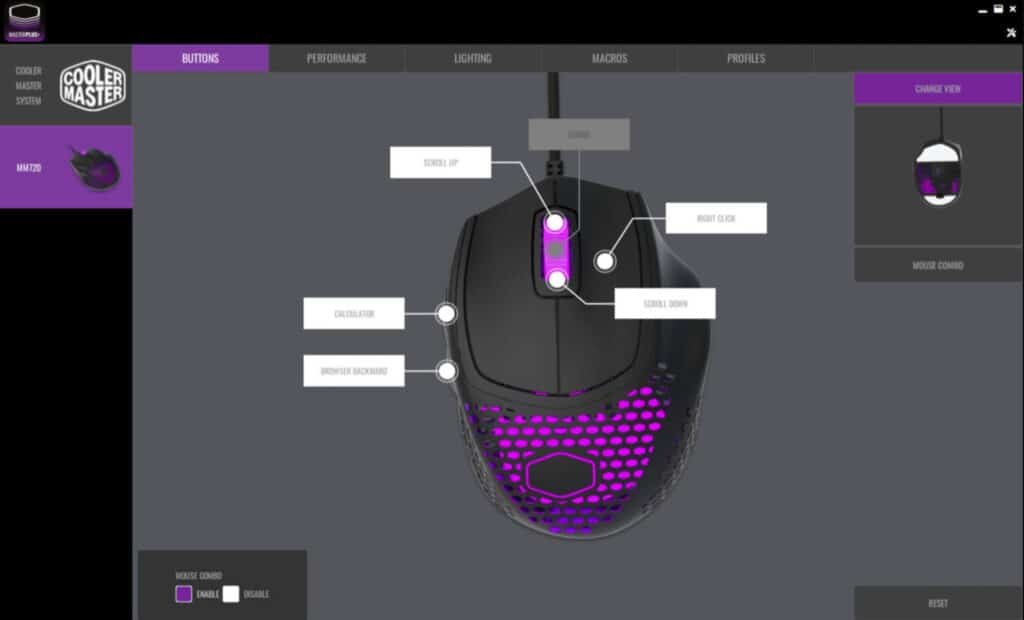
Cooler Master Plus is the brand’s software that allows you to tame all the manufacturer’s devices. If it is indicated several times that it is available in English, rest assured, it is also available in French.
It is possible to create personalized profiles for each game you will play within a certain limit, of course. However, the profiles can be started automatically with the games, which eliminates the need to change them manually and is very practical. In these profiles, you can change the sensor’s sensitivity, the assignments of the different mouse buttons, and the backlighting effects. So, GTA may have different settings from your favorite FPS.
Conclusion!
The Razer Basilisk Ultimate is a perfect performance gaming mouse with a remarkable wireless charging system. The sensor is good, as are the switches. If you don’t mind an asymmetrical design and a heavier-than-standard mouse, the Razer Basilisk Ultimate Mini is for you.
The Cooler Master MM270 stands out for its shape, of course, and it’s very lightweight against mice like the Xtrfy M42, for example, with 20 grams less! Despite its small size, it ensures worry-free and the grip, if it is different from a “classic” mouse, comes very quickly during use.


