Corsair M75 Air vs Logitech G Pro X Superlight: If you’re on the hunt for a high-end, ultra-lightweight gaming mouse, two top contenders are the Corsair M75 Air and the Logitech G Pro X Superlight. But how do they stack up against each other? Let’s break it down.
The Corsair M75 AIR Wireless is an ultra-light wireless gaming mouse meticulously crafted to satisfy the demands of competitive FPS enthusiasts. Its standout features include a straightforward 5-button design and a rapid polling rate of 2000 Hz, ensuring smooth cursor movements and rapid response times. While this mouse is robust in its offerings, it finds itself in a heated competition, especially with the likes of the Logitech G Pro X Superlight 2 and the Razer Viper V2 Pro.
Speaking of the Logitech G Pro X Superlight, it’s a marvel in the world of gaming mice. Weighing a mere 63g, it holds the distinction of being the lightest wireless gaming mouse in the industry. This mouse is not just about its weight; it’s the successor to the well-regarded G Pro Wireless and primarily targets esports aficionados. The combination of its feather-light design, comfort, agility, and efficiency positions it as a top pick for those serious about their gaming experience. Both the Corsair M75 AIR Wireless and the Logitech G Pro X Superlight cater to a similar demographic, but their individual features might appeal to different segments within that audience.
For detailed information on these 2 mouses, check out our full review of the Corsair M75 Air Wireless and our detailed review of the Logitech G Pro X Superlight.
Table of Contents
Specifications
| Corsair M75 Air | G Pro X Superlight | |
|---|---|---|
| Price | 149.00 USD | 136.00 USD |
| Brand | Corsair | Logitech |
| Released | Oct 12, 2023 | Nov 18, 2020 |
| Dimensions | 128 x 65 x 41.6 mm | 125 × 64 × 40 mm |
| Weight | 60g | 63 grams |
| Bluetooth | 4.2 | No |
| Sensor | CORSAIR MARKSMAN | HERO 25K |
| DPI | 26,000 DPI | 25,600 DPI |
| Buttons | 5 buttons | 5 buttons |
| Polling rate | Up to 2,000Hz | 1000 Hz (1 ms) |
| Wire Length | 1.8m/6ft | 1.8m/6ft |
| iCUE (Software) | Supported | Logitech G Hub |
Features
The M75 Air boasts some exciting features:

- A 2,000 Hz hyper polling rate for quick responsiveness.
- USB-C fast charging that offers a full charge in around 75 minutes.
- Compatibility with both Bluetooth and 2.4 GHz wireless connections.
- The M75 offers up to 100 hours of use on Bluetooth and about 45 hours over 2.4 GHz.
On the other hand, the Superlight has:

- Logitech’s light-speed wireless technology ensuring a stable connection.
- A longer battery life, around 70 hours.
- An optional feature called the Logitech PowerPlay system. It’s a charging mouse mat that lets you wirelessly charge the Superlight, ensuring you never have to plug it in.
When comparing performance specs:
- The Superlight offers 40G acceleration, 400 IPS, and 25,600 Max DPI.
- The M75 boasts 650 RPS, 50G acceleration, and up to 26,000 DPI.
Design and Feel
Both mice focus on minimalism, with no RGB lighting – a rarity in the gaming world. The Superlight is available in various colors. However, Corsair fans might hope for a white version of the M75 Air in the future. The M75 Air stands out with its unique yellow accent on the mouse wheel.
In terms of weight, both are light, with the M75 Air at 61g and the Superlight hovering around 63g. However, their shapes are distinct. The M75 Air is slightly larger and symmetrical, which may affect the feel in the hand.
Corsair M75 AIR Wireless: Catching Up to Competition

Inspiration & Design: Corsair, once missing an ultra-light model in their catalog, introduces the M75 Air Wireless. It leans heavily into the designs of famous models like the G Pro X and Razer Viper. This means a more straightforward design – goodbye RGB lighting and excessive buttons.
Color & Material: As of now, it’s solely available in an elegant black hue, and its outer shell is plastic sans any perforations.
Weight & Dimensions: Weighing at 60 grams, it matches the weight of its competitors quite well. In terms of dimensions, it stands at 128 x 65 x 41.6 mm. While this makes it somewhat elongated and taller than some Razer or Logitech alternatives, it’s slimmer, especially at the front. The M1/M2 buttons exhibit narrower lines at the front but widen as they reach the mouse’s rear.
Logitech G Pro X Superlight: The Lightweight Champion

Design Resemblance: To the untrained eye, the G Pro X Superlight and its predecessor, the G Pro Wireless, might appear twins. They share the exact size metrics – 125 x 63.5 x 40 mm. This means it’s a medium-sized mouse, designed to cater to most gamers.
Weight & Noticeable Changes: The real difference emerges when you hold it. The Superlight is aptly named, weighing in at a mere 63 grams, down from the 80 grams of its predecessor. This weight drop makes it one of the lightest wireless gaming mice around. And it manages this feat without resorting to a perforated shell.
Connectivity
Corsair M75 AIR Wireless: A Triple Threat
Wired Connection: Primarily designed for charging, the M75 AIR comes with a USB-C to USB-A cable. However, the cable’s stiffness is a concern. For uninterrupted gaming during charge times, you might want to consider using a more flexible cable.
2.4 GHz Wireless (Corsair SlipStream): This is the preferred mode for gamers. A USB-A dongle facilitates the connection, ensuring optimal performance whether you’re on a PC or console. This mode promises around 45 hours of battery life.
Bluetooth Mode: Best suited for office tasks or non-intensive gaming, the Bluetooth mode scales down the polling rate. However, it’s a win-win when it comes to battery life, boasting an impressive 100 hours. The downside? Corsair’s iCUE software doesn’t provide precise battery readings, only broad “High” or “Low” indications.
Logitech G Pro X Superlight: Speed of Light
Wired and 2.4 GHz LightSpeed Wireless: Logitech keeps it simple yet effective. Connect the USB receiver to your gaming PC, and you’re good to go. For optimal performance, especially if your PC tower is distant, an adapter is provided to bring the receiver closer using a USB cable.
Stable Connection: This mouse prides itself on a rock-solid wireless connection. During testing, not a single hiccup was encountered, ensuring seamless gameplay or work.
In conclusion, Corsair’s M75 offers versatility with three connection modes, catering to a wider range of users, Logitech’s G Pro X Superlight emphasizes simplicity and stability with its LightSpeed technology. Students, or anyone for that matter, should base their choice on personal needs: whether they prioritize flexible connectivity or a straightforward, high-performing wireless connection.
Software
Corsair iCUE Software: Fine-Tuning at Your Fingertips
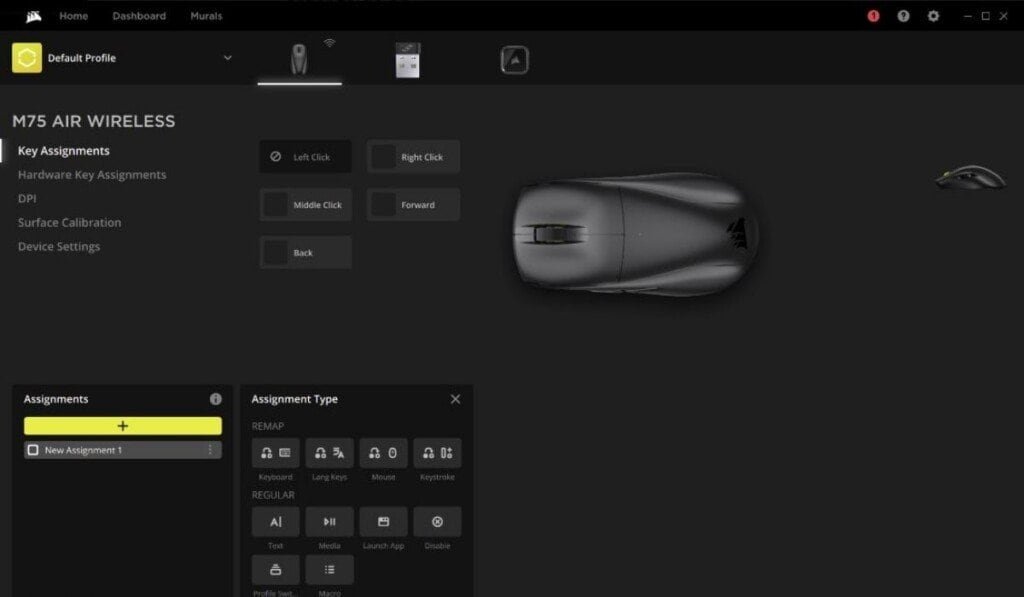
Compatibility & Accessibility: Available for free download on Corsair’s official website. If you have an older version, updating is a cinch, making newer models instantly compatible.
Configuration Profiles: iCUE allows users to craft and save various configuration profiles, which can auto-load based on the game or application in use.
Customization Options:
- Button Mapping: Reassign or remap mouse buttons to different functions or commands.
- Sensitivity Levels: Adjust with precision of 1 DPI on both X and Y axes.
- Surface Calibration: Calibrate the sensor to harmonize with your mouse pad’s surface for optimal tracking.
- Polling Rate & Battery: View and adjust the polling rate (up to 2000 Hz), check battery life, set a sleep delay, tweak the lift-off distance, and update firmware when needed.
Logitech G Hub Software: Streamlined for the Gamer

Versatility: Designed for most of Logitech’s gaming peripherals, the G Hub software offers expansive customization for their line of products.
Configuration Profiles: Much like iCUE, G Hub allows the creation of different profiles which automatically activate depending on the game or application.
Customization Options:
- Assignments Tab: Change the purpose of different mouse buttons. Pre-set actions from Logitech are available, but users can craft more intricate combinations and macros if needed.
- Selector G: A unique feature allowing users to delegate an alternative action to different mouse buttons.
- Sensitivity Settings: Store various sensitivity stages, with a choice to pick up to 5 levels ranging from 100 to 25,600 DPI, adjustable in 50 DPI increments. Transitioning between them is simple if you bind the relevant command to a mouse button.
- Polling Rate: A manageable adjustment ranging between 125 and 1000 Hz.
User Experience
The Superlight includes grip tape, which might be beneficial for those with sweaty or oily hands during intense gaming sessions.
One significant advantage the M75 has is its use of optical switches alongside Corsair’s quick strike buttons. These ensure fast and accurate clicks, which are essential for competitive gaming. However, the side buttons on the M75 can be tricky to use as they’re slightly recessed.
A point of concern for some Superlight users has been the double-clicking issues with Logitech switches. This problem can occur over time as mechanical switches wear down. Since the M75 uses optical switches, this might not be an issue.
Final Thoughts
Both the Corsair M75 Air and the Logitech G Pro X Superlight are top-tier gaming mice in their own right. If you prioritize longer battery life and wireless charging, the Superlight might be the way to go. However, if you’re looking for a mouse with a higher polling rate, USB-C fast charging, and the reliability of optical switches, then the M75 Air could be your best bet.


