If you’re looking for a compact, wireless and affordable gaming keyboard, the new Cooler Master CK721 might be an interesting candidate.
The Cooler Master CK721 is a compact mechanical keyboard in 65% format. It can connect via wired, Bluetooth, and 2.4 GHz and comes with linear, tactile, or click TTC switches.
Offered at around 120$, the model indeed displays serious arguments to seduce players with a 65% well-thought-out format, a wired or wireless connection via 2.4 GHz/Bluetooth, and mechanical switches.
With such a technical sheet, it naturally competes with the Razer Blackwidow V3 Mini HyperSpeed and ASUS ROG Falchion, two other compact models that can also work wirelessly. Can the CK721 do it from the shade? Answer after a fortnight at his side.

Inside, the CK721 comes with the following:
- A USB-A dongle for the 2.4 GHz wireless connection
- A USB-C to USB-A cable for charging and wired use
- A USB adapter to connect the dongle to the cable
- A foam wrist rest
- Pliers to remove keycaps
- A user manual
| PROS | CONS |
|---|---|
| Brilliant typing experience | ABS key caps |
| Great size for portability | Unintuitive software |
| Customizable wheel | Wrist rest too thick |
| 3 connection modes | |
| Efficient TTC switches |
Specification
| Cooler Master CK721 Keyboard | |
| Brand | Cooler Master |
| Switch Type | (Red/Blue/Brown) |
| Material | Aluminum, Plastic |
| Color | Space Gray, Silver White |
| LED Color | RGB, 16.7 million colors |
| Polling Rate | 1000Hz Wired, 125Hz Bluetooth |
| Response Time | 1ms, 8ms (Bluetooth Mode) |
| Multimedia Key | Through Function Key (FN) |
| Connectivity | Wired, 2.4 GHz, Bluetooth 5.1 |
| Charging | Support Wired charging |
| Battery | 2000mAh |
| Battery Life | 73hrs (LED Off) |
| Compatible OS | Windows, Mac OS, Android, iOS |
| Software | Cooler Master MasterPlus+ |
| Keyboard Cable | 1.8m, USB Type C to Type A |
| Dimensions | 334 x 118 x 37 mm |
| Keyboard Weight | 764g / 1.68 lbs |
| Warranty | 2 years |
Design & Ergonomics
After a rather successful entry-level CK530, Cooler Master seems to want to continue its momentum, and this new CK721 has serious ambitions. This is felt from the first grip of the keyboard, which displays here a neat and visually successful design.

If the keyboard is reminiscent of the recent Glorious GMMK Pro at first glance , the brand has opted here for a slightly more compact 65% format. As a reminder, the 65% format ignores the numeric keypad and the function keys, but retains the directional arrows and a column of additional commands.

For us, this layout is more comfortable than a 60% model and the set retains compact dimensions with here a length of 334 mm, a width of 118 mm and a thickness of 37 mm. Enough to be even more discreet than a TKL model once placed on your desk, even if the other 65% models can be even more compact.

In terms of finishes, this CK721 is designed around a plastic chassis offered in a choice of black or white tones like our version of the day. The structure is then reinforced by an aluminum plate providing good solidity to the whole but also a small touch of personalization.
Indeed, on the left side of the keyboard, a small hatch gives access to a lever allowing to remove the upper plate of the CK721 and to replace it with a model of a different color. In addition to the gray plate installed here, there is thus a black model and another green. We are still far from the possibilities offered by a real “custom keyboard”, but the idea is rather nice even if these plates do not seem to be available yet on the French store of Cooler Master.
By the way, note that the hatch giving access to the lever also allows you to store the USB dongle necessary for the wireless connection. Something to avoid losing it when traveling with your CK721.

On the key side, the keyboard comes with fairly basic keycaps here with an ABS plastic design. We would have liked to find models in PBT for the price, offering better longevity. We also note that almost all keys have a legend on the front, listing the many alternative features available on the keyboard.

In combination with the Fn key (here badged with the Cooler Master logo), you can control your music and the RGB effects of the keyboard, record and run macros, navigate between your configuration profiles, or even lock the Windows key. The possibilities are numerous, and players wishing to configure their keyboard without going through the Cooler Master software should be delighted.
Also, note that the keyboard is Windows and Mac compatible. It is possible to switch between the two modes, and some keys also have the two legends. We might have liked to find two sets of keycaps in the box for once.

Another small particularity of this CK721, the presence of a wheel at the level of the upper right corner of the keyboard. Quite rare on the 60% and 65% compact models, it provides additional user comfort here by allowing the volume to be adjusted on the fly by default or even to mute the sound by pressing on it.
The wheel can also activate other commands if you switch to the other keyboard profiles via the FN + W/X/C/V keys. It can thus be used to switch from one music to another or adjust the lighting intensity and the RGB effects. All this is a bit duplicated with the commands already present on the keyboard, but we must admit that it is still much more practical to manage these options via a wheel than key combinations.
The rest of the keyboard is rather classic. There are retractable feet on the base to adjust its inclination on two levels. A USB-C port can be used at the back for a wired connection or to recharge the CK721 battery.
The cable delivered with the keyboard is a braided model of about 2 m, matching our color. To go a little further, we would have seen a coiled cable to accompany this model, but perhaps we should not ask too much for a proposed keyboard; we recall it below the 140$ bar. Be careful if you want to change the cable, the space at the USB-C connector is very narrow, and some models may not fit.
Let’s finally finish this tour of the owner with the imposing wrist rest accompanying this CK721. With dimensions practically similar to those of the keyboard, it comes in the form of a large block of foam with a non-slip coating on its base.
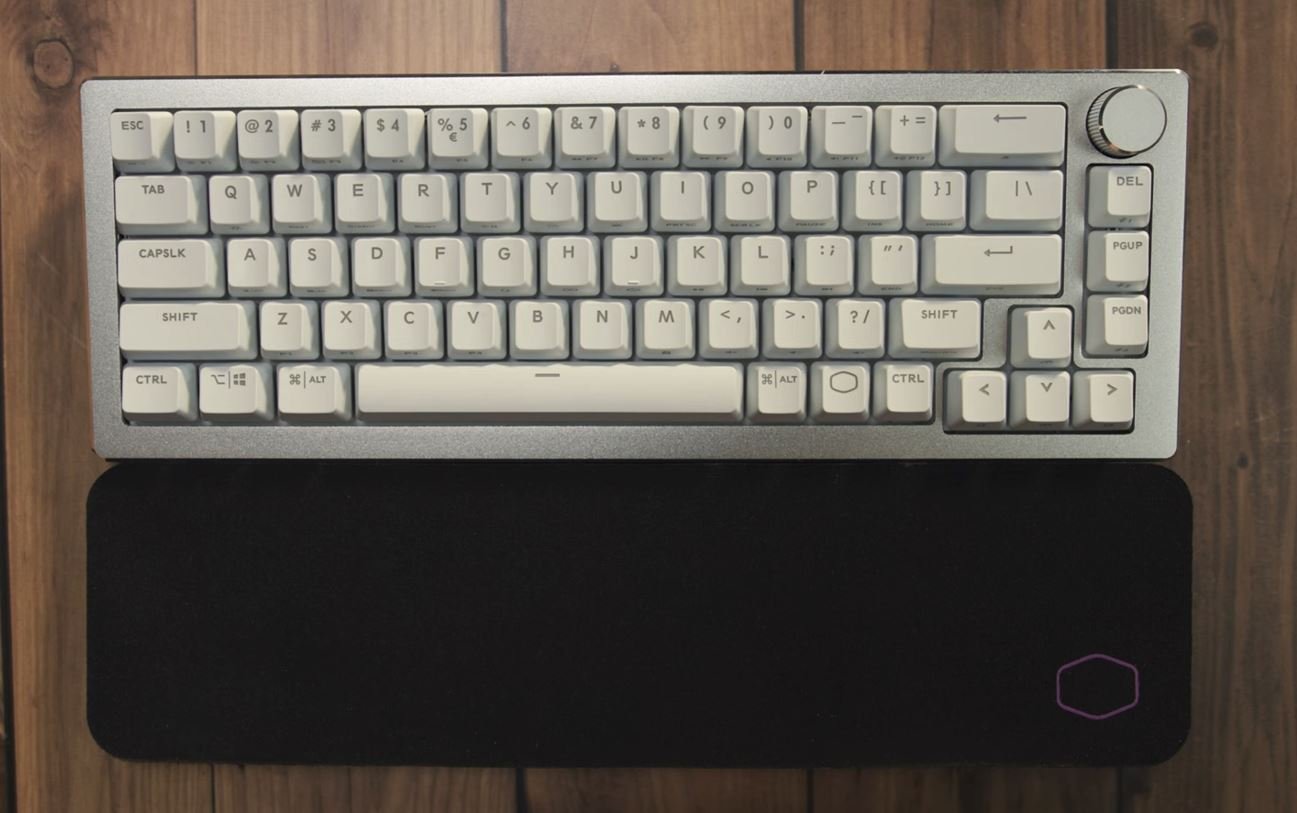
If the presence of this wrist rest is a bit, its design remains basic and, above all a little too thick for our taste. On our side, we prefer to use the keyboard without, but to each his preferences.
Performance
The Cooler Master CK721 is equipped with mechanical switches from the TTC brand, with a choice of Red (linear), Brown (tactile) or Blue (clicky) variants. Our model features the brand’s linear switches, offering a total stroke of 4mm, an activation distance of 2mm, and an activation force of 45g.

If, on paper the TTC switches are perhaps not as famous as Cherry MX models, they have nothing to envy here and we must even admit to prefer them over those recently encountered on the Corsair K70 RGB Pro.
We remain a good notch below lubricated switches, but the typing quality is rather convincing. We also appreciate the presence of lubricant at the level of the various stabilizers. This is still far from being the case on all “mainstream” keyboards so it is worth noting it!
Regarding the very design of the keyboard, note that this is not a “Hot-Swap” model and that the switches are therefore directly soldered to the PCB. It is not possible to replace them in the blink of an eye as on the Epomaker SK61 that we presented to you a few months ago. Inside the keyboard, there is also no foam or silicone to reduce the noise of keystrokes and resonance within the chassis.
Connectivity
The Cooler Master CK721 offers three connection modes, and you can choose between a wired mode, a wireless mode via Bluetooth, and a wireless mode via 2.4 GHz. A switch positioned on the right edge of the keyboard allows you to switch between the different methods. Unfortunately, it is not possible to switch between Bluetooth and 2.4 GHz without shifting this switch.

For the wired connection, nothing very complicated; just as explained a little above, connect the keyboard via its USB-C to USB-A cable.

For the Bluetooth 5.1 connection, it is possible to connect to 3 different devices. Pairing is done by holding down the FN + DEL/PGUP/PGDN key for seconds. Once paired, you can switch between the three devices by pressing these same shortcuts.
Note that the polling rate is limited to 125 Hz in Bluetooth mode and the response time drops to 8 ms. Not necessarily ideal for gaming, but the responsiveness remains correct, and we gain in terms of battery.
Finally, for the 2.4 GHz wireless connection, you will connect a USB dongle to your PC or Mac to benefit from a connection with almost zero latency. This is the mode that we recommend for gaming, particularly on titles requiring the best possible responsiveness, with a response time of 1 ms similar to that of wired mode.
Battery life
The keyboard has a 2000 mAh battery on the battery side, and Cooler Master announces up to 73 hours of battery life in Bluetooth mode with the lights off. In the 2.4 GHz model with the lights at maximum, count a dozen hours rather.
It is possible to check the remaining battery through the Cooler Master Master Plus software, but the indications are very summary, and no percentage is available. It is also impossible to check the battery directly from the keyboard by making it flash according to the remaining percentage. In short, not practical!
Master Plus Software

To accompany the CK721, Cooler Master offers the MasterPlus+ software, available free of charge on the manufacturer’s website. At the first start, it will be necessary to update the keyboard’s firmware and that of the USB dongle. The procedure is not particularly intuitive.
From the software, a first “wireless” tab allows you to adjust the automatic standby of the keyboard as well as a threshold from which a “low consumption” mode will activate. Funny enough, by playing around with this slider, you can easily guess the remaining battery life percentage, so why not display it directly!
When the “low consumption” mode is activated, the lights are automatically deactivated. We imagine that the polling rate is also revised downwards since the reactivation seems a little less good.
The second “Lighting” tab allows you to customize the keyboard’s RGB LEDs. Here we find a long list of effects, with the possibility of adjusting the direction and the speed on many of them. A “personalized” mode allows you to select the color of each of the keys.
The third tab, “Key mapping,” allows you to modify the assignment of the keyboard keys. Each of the keys can be customized and Cooler Master offers different lists of actions. It is also possible to assign macros, recorded via a specific tab. Note that the wheel actions can also be reconfigured.
Finally, details that up to 4 configuration profiles can be personalized and saved on the keyboard. It is also possible to automatically load these profiles according to a specific .exe and therefore a game or an application.
Overall, the Cooler Master software does the job, but it must be admitted that its interface is completely outdated compared to some of the competition’s proposals. We think in particular of the tools of Logitech or SteelSeries, which are much more modern and intuitive.
Conclusion!
With its Cooler Master CK721, the brand presents a convincing keyboard that should be able to appeal to many players.
The 65% layout and connection possibilities, the CK721 stands out from the competition without increasing the bill since it is found below the 120$ mark.
If we appreciate its grip and performance in use, however, everything is not perfect for this CK721. We particularly regret the presence of ABS keycaps, a wrist rest that is not really convincing or even software that is not necessarily up to standard. Nothing prohibitive in itself, but avenues for improvement are present.
On the competition side, the Cooler Master CK721 faces two major competitors: Razer Blackwidow V3 Mini HyperSpeed and the ASUS ROG Falchion.


