Mi NoteBook 14 Horizon

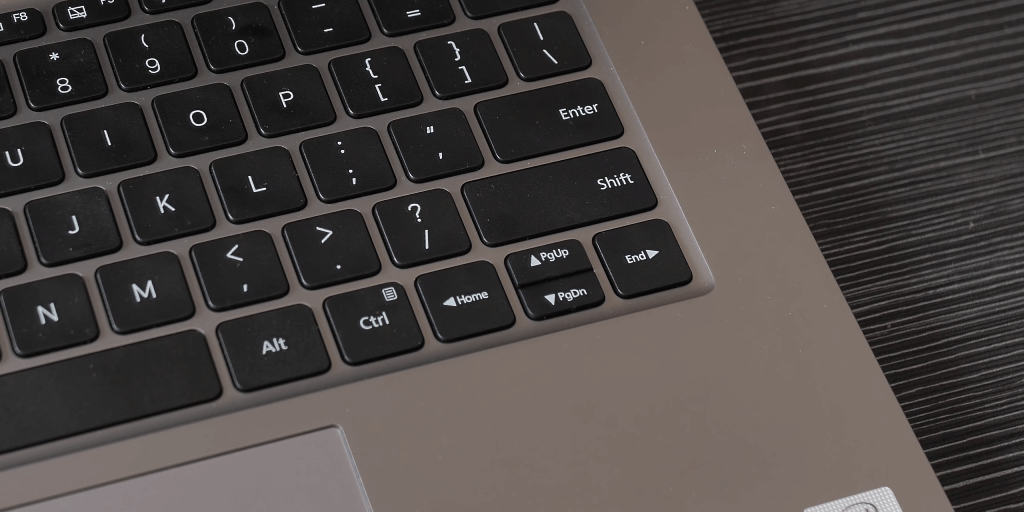
The new Mi NoteBook 14 Horizon Edition looks pretty classy and in the box, you get 65-watt charger and webcam. The Mi NoteBook comes with an anodized aluminum body and it looks cool and premium. There is no branding on the back lid that comes in the previous version of Mi Notebook 14. When it comes to software the Mi NoteBook 14 Horizon Edition comes with Windows 10 home onboard with a 30-day free trial of office 365.
Mi NoteBook 14
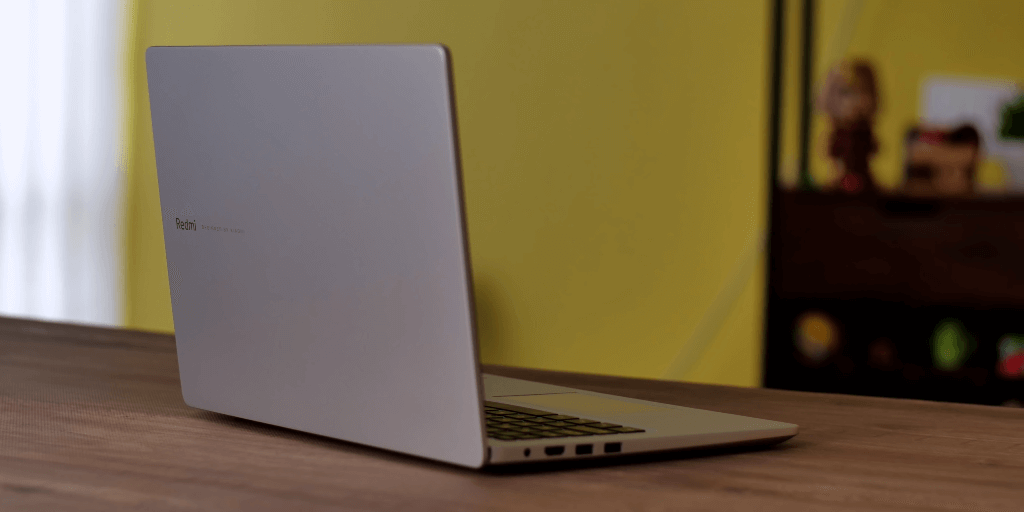

The Mi NoteBook 14 looks like a MacBook you are absolutely right it does. It looks great everything about this laptop is just classy and good-looking from the metal covered lid and metal body all the way to this Redmi designed by Xiaomi branding on the back lid looks neat. This is also a pretty lightweight laptop, it’s not as light as say the MacBook Air but it’s definitely not bad.
Pros and Cons
| Mi NoteBook 14 Horizon | Mi NoteBook 14 |
| Lightweight And Extremely Portable | Keyboards has a good travel distance |
| Decent battery life with fast charging capabilities | The laptop weighs 1.5 Kg and 18 mm thickness |
| Keyboard lacks backlighting | Keyboard lacks backlighting |
| RAM Is not Upgradable | USB Type-C, NVMe SSD only on a higher-priced variant |
| No SD-Card Reader | There is no inbuilt webcam |
General Info
| Mi NoteBook 14 Horizon | Mi NoteBook 14 | |
| $ | Price & Availability | Price & Availability |
| Released | 2020, June | 2019, June |
| Model | Mi Notebook 14 Horizon | Mi Notebook 14 |
| Weight | 1.35 Kg | 1.5 Kg |
| OS | Windows 10 Home Basic | Windows 10 Home Basic |
| Display | 14 Inch | 14 Inch |
Specification
| Mi NoteBook 14 Horizon | Mi NoteBook 14 | |
| Display Type | LED | LED |
| Processor | Intel Core i5 | Intel Core i5 |
| Graphics | NVIDIA GeForce | NVIDIA GeForce |
| RAM | 8 GB DDR4 | 8 GB DDR4 |
| Storage | 512 GB SSD | 512 GB SSD |
| Battery Backup | 10 hrs | 10 hrs |
Performance
| Mi NoteBook 14 Horizon | Mi NoteBook 14 | ||
| Clockspeed | 1.6 Ghz | 1.6 Ghz | |
| Graphic Processor | NVIDIA GeForce MX350 | NVIDIA GeForce MX250 | |
| Processor | Intel Core i5-10210U (10th Gen) | Intel Core i5 (10th Gen) | |
| Graphics Memory | 2 GB | 2 GB |
Mi NoteBook 14 Horizon

Mi NoteBook 14 Horizon Edition comes in two variants of Core i5 and a Core i7 with NVIDIA GeForce MX350 GPU these specs are what makes this laptop truly exciting. This laptop will be able to handle day-to-day notebook tasks with a lot of ease. As for gaming, Xiaomi isn’t fitting this laptop as a gaming laptop.
Mi NoteBook 14

This laptop obviously does not look like a gaming laptop but since it has the NVIDIA MX250 GPU. You can play PubG defaults to a mix of low and medium setting and runs comfortably around 40 FPS which is definitely playable. When being played in low settings at full HD resolution increasing graphics to high results in something around 18 to 20 fps which is just unplayable.
Display
| Mi NoteBook 14 Horizon | Mi NoteBook 14 | |
| Display Type | LED | LED |
| Display Size | 14 Inches | 14 Inches |
| Display Resolution | 1920 x 1080 Pixels | 1920 x 1080 Pixels |
| Display Touchscreen | No | No |
| Pixel Density | 157 ppi | 157 ppi |
| Display Features | Full HD Anti-glare 16:9 Horizon 91 Percentage screen-to-body ratio 178 Degree Wide-viewing Angle Display | Full HD 178 wide viewing angle, 250 nits brightness Display |
Mi NoteBook 14 Horizon
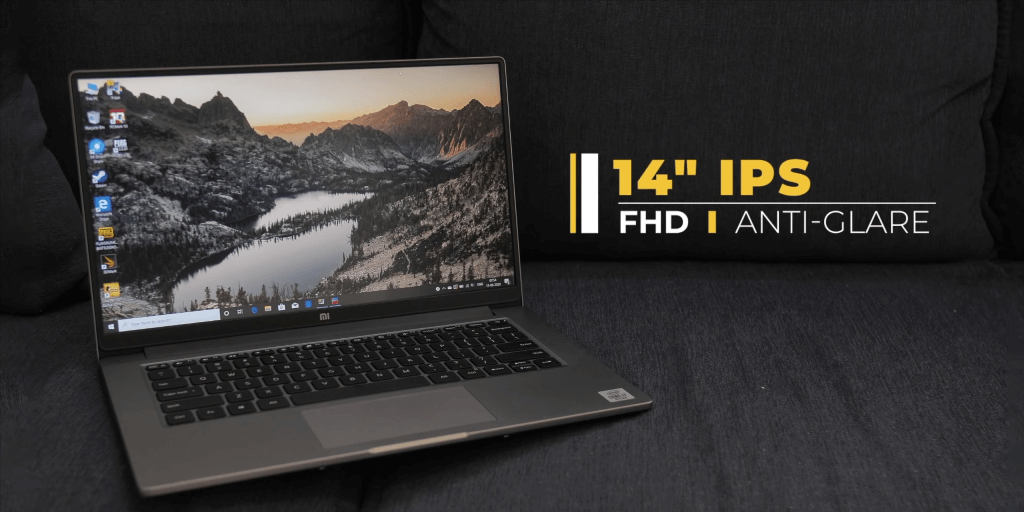
The laptop looks good even you can open it with just one hand and Horizon edition comes with 14-inch full HD anti-glare display and this is a standard 60 Hertz display and it’s fairly bright viewing angles are good and the colors look punchy now all that is great but what means this display really impressive is the fact that it’s for Xiaomi calls Horizon display.
Mi NoteBook 14

The Redmi Mi Notebook 14 comes with a 14 inch full HD display with thin bezels on the side and a huge bezel on the bottom. The Redmi Mi Notebook 14 has a pretty nice display with good viewing angles and nice color reproduction however the only issue has with the display here is that the brightness. It’s not too low but if you were thinking about using it outdoors in the Sun this display will cut it there. This display is great for watching movies and TV shows writing reports.
Multimedia
| Mi NoteBook 14 Horizon | Mi NoteBook 14 | ||
| Web-cam | No | No | |
| Speakers | Stereo Speakers | Stereo Speakers | |
| Microphone Jack | Yes | Yes | |
| Usd Slots | 1 | 1 | |
| Wireless Lan | 802.11 a/b/g/n/ac | 802.11 a/b/g/n/ac | |
| Bluetooth | Yes 5.0v | Yes 5.0v |
Mi NoteBook 14 Horizon

When it comes to the ports the right side features the USB-C port two USB 3.1 ports and HDMI port and the charging port. The laptop has a proprietary charging port even though it has a USB-C port on board. On the left, you get this ring for cooling the headphone jack and a USB 2.0 port. The laptop does not come with a fingerprint scanner apart from that the Mi Notebook 14 horizon Edition comes with 2 grills for cooling and 2 work speakers on the bottom.
Mi NoteBook 14

There are the usual ports here including 3 USB ports and HDMI port and a headphone jack there is no USB-C onboard something you would find on the Mi notebooks and a lot of other budget laptops. One thing missing that might be a deal-breaker to people is the Webcam.
Battery
| Mi NoteBook 14 Horizon | Mi NoteBook 14 | |
| Battery Type | Lithium Polymer | Lithium Polymer |
| Battery Life | Up to 10 Hours | Up to 10 Hours |
Mi NoteBook 14 Horizon

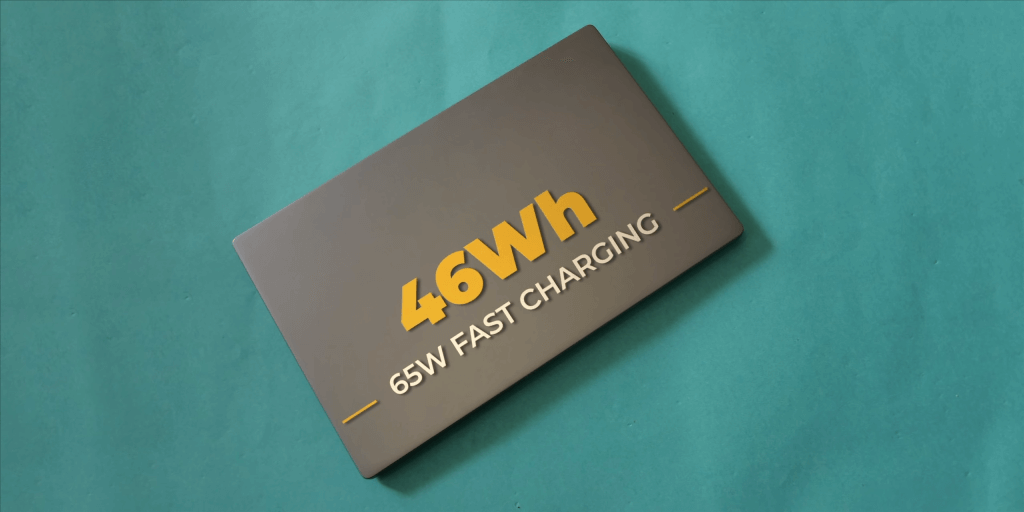
The Mi NoteBook 14 Horizon Edition comes with the 46-watt hour battery and a 65-watt charger now Xiaomi claims up to 10 hours of battery life which does sound good. The 65-watt charger is a fast charger charge a laptop to 50% around 30 minutes that’s pretty good.
Mi NoteBook 14

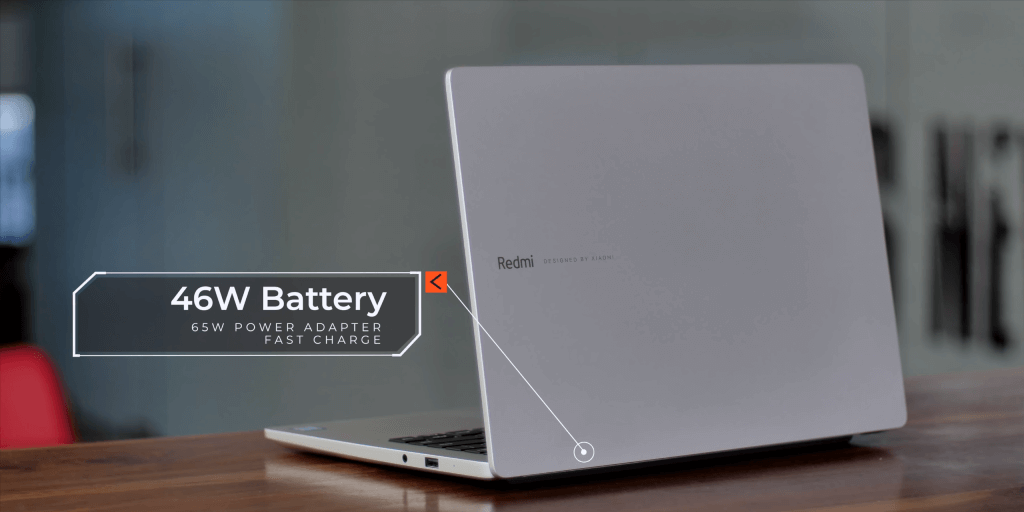
Mi NoteBook 14 has a 46-watt battery which is not the biggest battery, the battery easily lasted over 6 hours with mixed usage which is actually not bad even with charging the Redmi book doesn’t disappoint in fact, it charges really fast the laptop comes with a 65-watt power adapter even though it’s not USB-C. The laptop went to 82 percent in just one hour and took a total of one and a half hours to get fully charged that’s pretty impressive.
Which is better!
Mi NoteBook 14 Horizon
- The laptop is small, sleek, and portable it’s very lightweight weighing over 3kg and it’s pretty thin at 17.5 millimeters.
- The display with its narrow bezel looks striking the CPU GPU and SSD combo seems very powerful considering it’s a notebook and active performance seems pretty promising.
- There are no ads on the Mi NoteBook 14 Horizon Edition either of them and there’s no bloatware.
- The chiclet keyboard with the scissor mechanism the keys are well spaced and this is not a backlit keyboard and it does not have the inverted T layout for arrow keys which can be a little annoying.
Mi NoteBook 14
- In terms of keyboard, the Redmi Notebook comes with a standard chiclet keyboard with the compact arrow key layout and the keyboard is decent enough. Typing on the Redmi Notebook isn’t nearly as much fun as it is on most laptop keyboards. It’s not a bad keyboard but it’s definitely not the best in this price range laptops from Asus will offer you much better keyboards at this price.


