The Corsair M75 AIR Wireless gaming mouse is an ultra-light and wireless mouse that’s perfect for competitive FPS players. It comes with a straightforward 5-button design and boasts a high polling rate of 2000 Hz. It competes head-to-head with other top gaming mice like the Logitech G Pro X Superlight 2 and the Razer Viper V2 Pro.
This lightweight and simple mouse is designed to excel in fast-paced action games, making it a great choice for gamers. The symmetrical design of the mouse ensures it is comfortable for both left and right-handed users. It’s not only lightweight but also equipped with a high-performance sensor capable of accurately tracking even the tiniest and fastest movements during gameplay.
Table of Contents
Pros and Cons
| PROS | CONS |
|---|---|
| 2,000 Hz even in wireless mode | Isn’t ambidextrous |
| Featherweight and smooth skaters | DPI settings only with iCue software |
| Precise Marksman sensor | Quite expensive $149 |
| Great battery life up to 100 hours | |
| Dual connectivity |
The CORSAIR M75 AIR mouse is specifically designed for gamers, and it focuses on the essential features needed for this type of gaming. As a result, it weighs just 60 grams, capable of operating via 2.4 GHz or Bluetooth, optical switches or even a polling rate of 2000 Hz making it the lightest mouse ever made by CORSAIR.
This mouse packs some impressive technology, including the CORSAIR MARKSMAN 26K sensor, which can detect even the tiniest movements with precision. It also features optical switches and the CORSAIR QUICKSTRIKE zero-delay technology on its main buttons, ensuring lightning-fast response times.
Its symmetrical and minimalist design makes the CORSAIR M75 AIR mouse a perfect choice for competitive FPS players. It directly competes with models like the Logitech G Pro X Superlight and Superlight 2, the Razer Viper V2 Pro, and the Roccat Burst Pro Air.
Specifications
| Corsair M75 Air Wireless | |
|---|---|
| Price | 149 USD |
| Brand | Corsair |
| Released | Oct 12, 2023 |
| Dimensions | 128 x 65 x 41.6 mm |
| Weight | 60g / 0.13lbs |
| Connectivity | Hyper-fast 2.4GHz SLIPSTREAM |
| Bluetooth | 4.2 |
| Sensor | CORSAIR MARKSMAN |
| Speed/Acceleration | 650 IPS / 50G |
| DPI | 26,000 DPI |
| Buttons | 5 programmable buttons |
| Onboard Profiles | 1 |
| Backlight | None |
| Polling rate | Up to 2,000Hz |
| Battery | Built-in lithium-polymer, rechargeable |
| Battery Life | Up to 34 hours (Slipstream) Up to 100 hours (Bluetooth) |
| Color | Black |
| Mouse Feet | 100% PTFE |
| Wired Connectivity | USB 2.0 Type-A (Type-C to Type-A cable) |
| Wire Length | 1.8m/6ft |
| iCUE (Software) | Supported |
| Warranty | Two years |
M75 AIR Wireless Launch Edition Bundle
CORSAIR is offering a unique M75 AIR Wireless Launch Edition Bundle, which includes a limited edition mousepad and the mouse in a striking lightning yellow color, along with glass pads. This special edition bundle is now available for purchase on the CORSAIR website. You can also buy the mouse or the special edition kit from authorized distributors. The mouse is priced at 149 USD, while the special edition with accessories costs 199 USD.

Box Includes: Corsair M75 Air Wireless Gaming Mouse
Inside, the M75 AIR Wireless comes with the following elements:
- A USB-C to USB-A cable for wired connection and charging
- A USB-A dongle for the 2.4 Ghz Corsair SlipStream connection
- A little paperwork

On the front of the box we can see the design of the mouse from a top view and key features of the product such as its highly studied symmetrical design and the low weight of the mouse.

Design
In a time when many competitive FPS players prefer uncomplicated, wireless, and ultra-light models, Corsair was missing this particular type of product in their catalog.
With the introduction of the new M75 AIR Wireless, the manufacturer aims to keep pace with the competition and takes inspiration from the most well-known models in the field. Gone are the highly defined lines, flashy RGB lighting, or an excess of buttons.
The M75 focuses solely on the essentials, featuring a simple and clean design that closely resembles the G Pro X and Razer Viper models. Currently, it is only available in black.
The mouse is built with a solid plastic shell, completely free from any perforations. It weighs in at just 60 grams, putting it in the same weight class as its main competitors.
With maximum dimensions of 128 x 65 x 41.6 mm, it’s slightly longer and taller than Razer or Logitech models but slimmer, especially towards the front. Corsair opted for sleeker lines for the M1/M2 buttons, gradually widening as they extend towards the back of the mouse.
Looking from front the Corsair M75 Air embraces sheer simplicity. It features a glossy Corsair logo, two lines running alongside the primary clicks, and a straightforward LED indicator positioned in the center.

The right side of the mouse shares the same textured surface found all over the mouse, offering a slightly rough yet pleasant-to-touch plastic feel.

On the left side, you’ll find a continuation of the familiar textured surface, along with a straightforward button layout. These buttons allow you to navigate forward or backward through pages, and they sit alongside the left and right clicks next to the scroll wheel button.

You can’t miss the detail of the two bars next to the model name in one corner. Underneath the mouse, you’ll find 100% Teflon skates and a switch button for toggling between radio frequency and Bluetooth modes, as well as turning the mouse off.

To charge the Corsair M75 Air or use it without relying on the dongle, the manufacturer provides a cable with a built-in velcro strap for easy management. This cable features USB type A to type C connectors and measures 1.8 meters in length.

Controls
When it comes to controls, the M75 AIR Wireless keeps things simple. It features two primary M1/M2 buttons, two additional buttons on the left front, and a scroll wheel. Notably, there are no dedicated buttons for changing DPI or profiles, which is actually a good thing for this type of mouse.
The M1/M2 buttons come with optical switches designed to last for 100 million activations. In practical use, they offer a relatively light but distinct activation, with no noticeable pre or post-travel.
In between these two buttons, there’s a yellow-toned scroll wheel that stands out against the mouse’s dark design. It provides somewhat noisy scrolling with moderately defined notches.
The two front buttons are positioned towards the top and naturally fall under the thumb. They offer fairly satisfying activations with less “softness” compared to those on recent Logitech GPX2, for example.
At the back, there’s a final button specifically for wireless connectivity and for turning the mouse on and off. Additionally, you’ll find three PTFE pads that ensure smooth gliding and a space to store the USB dongle used for wireless connection.
Connectivity
The Corsair M75 AIR Wireless offers three operating modes: wired, 2.4 GHz wireless, and Bluetooth.
The wired connection is primarily intended for recharging the mouse. However, it’s worth noting that the provided USB-C to USB-A cable is quite rigid, which might not be ideal for an ultra-light mouse. For uninterrupted gameplay while charging, we recommend using a different cable.
In wireless mode, the M75 gives you the choice between a 2.4 GHz connection (referred to as Corsair SlipStream) using a USB-A dongle connected to your PC or console, and Bluetooth. For the best performance, the 2.4 GHz mode is the way to go.
Bluetooth mode is better suited for office work or games that don’t require extremely fast response times, as the polling rate is automatically reduced. However, you gain more battery life, with the brand claiming up to 100 hours in this mode compared to around 45 hours in 2.4 GHz mode. Unfortunately, Corsair iCUE doesn’t provide a precise battery life indicator, only showing “High” or “Low” indications.
To connect via Bluetooth, you simply need to hold down the wheel button and the button under the mouse for 5 seconds to activate pairing mode. Switching between modes is as easy as pressing the same button.
Performance
The Corsair M75 AIR Wireless comes with a high-performance “Corsair Marksman” optical sensor, boasting an impressive 26,000 DPI capability. It can handle speeds of up to 650 meters per second and accelerations of 50 G.
In practical use, like most modern mice, the sensor performs flawlessly. There are no issues with tracking, and the M75 AIR Wireless responds accurately to even the slightest movements.
However, there have been some concerns about the polling rate set at 2000 Hz. On our end, we observed that different measurement tools indicated a rate limited to 1000 Hz when switching between USB ports. This was surprising, as we didn’t encounter any such limitations with competing mice that also support 2000 Hz polling rates, like the GPX2 and Razer Cobra Pro.
Corsair iCUE Software
The mouse is fully compatible with the Corsair iCUE software, which you can easily download for free from the manufacturer’s website. If you already have the software installed, a simple update through the tool will allow you to access the settings for the new model.
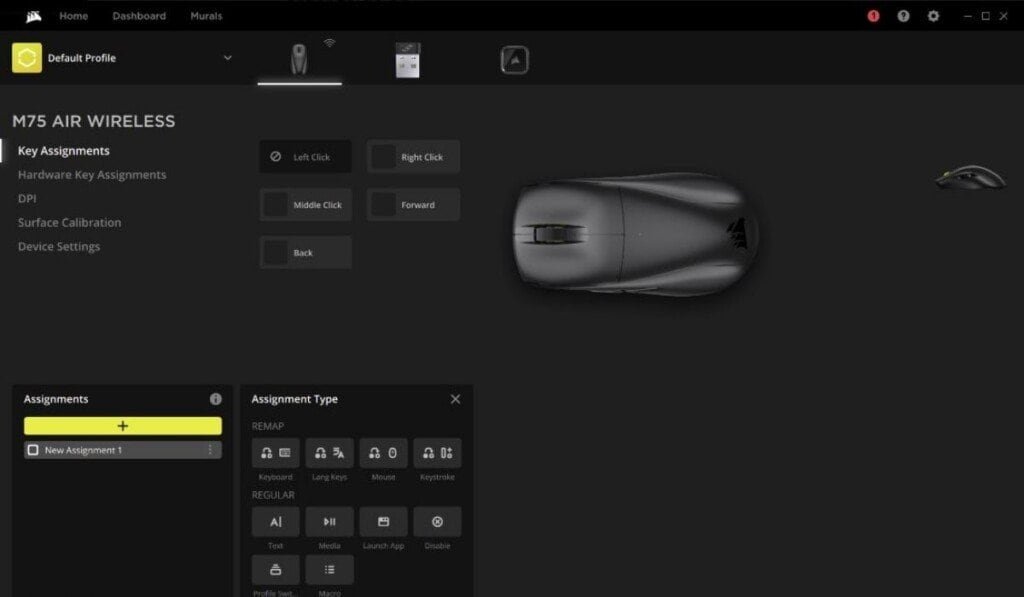
With this software, you have the ability to create various configuration profiles that can be automatically loaded based on your games or applications. This includes the option to customize button assignments, adjust sensitivity levels (with a 1 DPI increment on both the X and Y axes), and even calibrate the sensor to match your mouse pad’s surface.

Within the mouse settings section, you can view the polling rate set at 2000 Hz and check the remaining battery life. Additionally, you can fine-tune settings such as sleep delay, modify the lift-off distance, and perform firmware updates as needed.
By performing various tests on the MouseTester tool, the mouse also seems to send 2 responses every 1 ms rather than one response every 0.5 ms as a 2000 Hz mouse should logically do.

Conclusion!
After using the Corsair M75 AIR for an extended period, we can confidently say that it’s a mouse with outstanding ergonomics and precision. This is further accentuated by its impressively low weight of only 60 grams, even though it’s a wireless device. While it may lack extensive customization options and doesn’t boast exceptional battery life, it excels in both these aspects for its intended use—unless you’re in need of a mouse tailored for MMO-type games with numerous configurable buttons and lighting effects.
This mouse offers simplicity while delivering top-notch performance thanks to the award-winning Corsair Marksman sensor, coupled with excellent speed thanks to Slipstream wireless technology. Without a doubt, in terms of performance, it stands among the best in the current market. Therefore, we wholeheartedly recommend it to those seeking the utmost wireless performance, particularly for FPS games.
However, the one drawback of the Corsair M75 AIR is its price. At $149.99, Corsair’s pricing seems somewhat excessive. To put it in perspective, you can look at other models from the brand like the Katar Elite Wireless, which costs $79.99. It’s only slightly heavier, features the same sensor, and boasts a battery that lasts up to 60 hours, all while utilizing the same Slipstream technology found in the M75 AIR.


