Logitech G Pro X Superlight vs G Pro X Superlight 2: Logitech has been a pioneer in the gaming mouse industry, consistently offering products that become instant favorites among gamers and professionals alike. With the G Pro X Superlight and the G Pro X Superlight 2 being at the forefront of discussion.
The Logitech G Pro X Superlight weighs only 63g, making it the industry’s lightest wireless gaming mouse. It evolved from the G Pro Wireless and mainly targets players who love esports. It’s comfortable, easy to use, and works really well, so many players love it.
The G Pro X Superlight 2 builds on what the previous GPX did. It keeps the comfort and efficiency but upgrades some of the inside parts. Even though it has a high price, many believe it will become a top choice in the market.
Table of Contents
Pros and Cons
| G Pro X Superlight | G Pro X Superlight 2 |
|---|---|
| Impressive build quality | Impressive build quality |
| Extremely lightweight | Extremely lightweight |
| 72 hrs battery life | 90 hrs battery life |
| Large PTFE feet | Finally USB-C! |
| Hero 25K Sensor | Latest HERO 2 Sensor |
| $129.00 | $159.00 |
| Still micro-USB for charging | No paracord-style cable |
| Lack of RGB lighting | Lack of RGB lighting |
Box Includes
The G Pro X Superlight is similar to that of the previous G Pro Wireless.

- A USB receiver for wireless connection
- A USB cable for charging or wired connection
- An adapter to bring the USB receiver closer
- A set of self-adhesive grips and a cloth to clean the surfaces
- An additional hatch with pre-installed PTFE pad
- The usual paperwork and a Logitech sticker
The G Pro X Superlight 2 is quite similar to that of the previous version.

- The Logitech G PRO X Superlight 2 mouse
- A USB-A dongle for 2.4 GHz wireless connection
- A USB-A / USB-C adapter to bring the dongle closer to the mouse
- A USB-C to USB-A cable
- A set of adhesive grips for M1/M2 buttons and faceplates
- The usual paperwork
Key Differences
Design and Appearance:
G Pro X Superlight: This mouse sports the iconic “potato shape” design with a scroll wheel and ‘super light’ marking on the side.
G Pro X Superlight 2: While it retains the classic shape, it boasts a matte edge at the bottom, more prominent branding, and the inscription “Pro Super Light.”
Weight:
G Pro X Superlight: It weighs 63g, making it one of the lightest wireless mice on the market.
G Pro X Superlight 2: Logitech managed to shave off a few more grams, bringing it down to an even lighter 60g.
Colors:
G Pro X Superlight: Available in classic black and white.
G Pro X Superlight 2: Besides black and white, there’s a fresh new pink color option.
Modifications:
G Pro X Superlight: Logitech reduced its weight by removing two side buttons on the right front and eliminating the palm rest light.
G Pro X Superlight 2: Most changes are internal, with the external design remaining largely unchanged except for the new pink color.
Feel and Durability:
G Pro X Superlight: It’s strong and durable, resisting breakage or unwanted clicks even when pressed hard.
G Pro X Superlight 2: Equally robust and well-made, but might produce a faint squeaky sound when shaken.
Unique Features:
G Pro X Superlight: White ring around the scroll wheel for easy identification.
G Pro X Superlight 2: Introduces a matte edge at the bottom and a new color variant.
Design and Build
Both the G Pro X Superlight and the Superlight 2 boast of the unique “potato shape” design. This design keeps the iconic scroll wheel and a ‘super light‘ marking on the side, making them easily recognizable. However, there’s a slight design variation with the Superlight 2. It sports a matte edge at the bottom, more branding, and the inscription “Pro Super Light”.


When you first look at the new Logitech G Pro X Superlight and the older G Pro Wireless, they seem very similar. However, when you pick them up, you’ll notice the new Superlight is much lighter, weighing only 63g compared to the older version’s 80g. This makes the Superlight the lightest wireless mouse out there, even though it doesn’t have any holes in its shell.
How did Logitech make it so light? They removed two side buttons on the right front and got rid of the light on the palm rest. This change means that the mouse is no longer great for left-handed people unless they use just the tips of their fingers to move it.
But even though it’s lighter, the Superlight feels strong. You can press hard on it, and it doesn’t break or make any unwanted clicks. Some other mice with holes can accidentally click when pressed hard, but not this one.
The Superlight’s smooth surface feels good to touch, and you can get it in black or white. It also has a white ring around the scroll wheel, so you can tell it apart from the older Pro Wireless.


Now, talking about the G PRO X Superlight 2, it looks almost the same as the 2021 model. Players, both casual and professional, have loved this design for years. So, Logitech decided to keep the outer design and make changes inside the mouse.
The only big change you can see is a new pink color option, besides the classic black and white.
When you hold the G PRO X Superlight 2, it feels sturdy and well-made, even though it’s a bit lighter at 60g. Just like the Superlight, its shell doesn’t have holes, and it doesn’t break or make any noises when you press it. But if you shake it, it might make a tiny squeaky sound.
In short, both these mice look similar but have different weights and a few design tweaks. Logitech has made sure they are both strong and work well for players.
Ergonomics
The Logitech G Pro X Superlight and its successor, the G PRO X Superlight 2, both come with an identical size, ensuring a comfortable fit for most hand sizes. Regardless of whether users prefer the Palm Grip, Claw Grip, or Fingertips, both mice cater to a wide range of users. However, the G PRO X Superlight 2 promises a familiar comfort level, especially if one has previously used the older versions.
In terms of buttons and design, the Superlight features two main buttons, a wheel, and two extra front buttons, with the main buttons now having a larger gap to avoid accidental touches. The wheel, while sporting a new color, maintains its tactile feel. Although the side buttons are accessible, they might feel a tad soft to some users. In contrast, the G PRO X Superlight 2, while preserving the same button layout, now incorporates optical switches for its main buttons, providing a more responsive touch and addressing issues faced in the earlier version. The side buttons on the G PRO X Superlight 2 are more protrusive but retain the soft feel.
When examining the base of the mice, the Superlight reveals improved skates for better glide, a compartment for the PowerPlay wireless charging module, and a power button. Notably, it omits the DPI switch button. The G PRO X Superlight 2 continues with the large PTFE pads but introduces a new rear skate design, making older skate models incompatible.


A notable upgrade in the G PRO X Superlight 2 is the inclusion of a USB-C port for charging, a feature eagerly anticipated by many users.

The Superlight’s unique selling point is the additional grips it offers for an enhanced hold, while the G PRO X Superlight 2 prides itself on its streamlined design that prioritizes gaming performance.
Both models share similarities, the G PRO X Superlight 2 edges ahead with its modern features and design improvements.
Connectivity
One notable change in the Superlight 2 is the port used. While the original Superlight used a micro USB port loved by many, the Superlight 2 transitioned to the more modern USBC port. However, there’s a minor drawback. Due to reduced reinforcement around this port, the mouse wiggles a bit more when you’re plugging in.
Both the Logitech G Pro X Superlight and the newer model prioritize wireless performance using a 2.4 GHz connection. The G Pro X Superlight offers the flexibility of both wired and wireless modes through its 2.4 GHz LightSpeed connection. To get it working, you simply plug the USB receiver into your gaming computer. If the computer’s location might impact the connection, there’s an adapter that can be connected to a USB cable to move the receiver closer.
On the other hand, the newer model is specifically designed for wireless use via the 2.4 GHz Logitech Lightspeed connection. It uses a USB-A dongle for the connection, and similarly, if there’s a need to move the dongle closer to the mouse, an adapter attached to a cable is available.
Logitech claims they’ve enhanced the wireless stability in this model, and tests indeed showed a flawless performance. In essence, both mice provide robust wireless experiences, but the newer version emphasizes even greater stability.
Switches: A Major Leap
Switches can be a deal-breaker for many. While both mice are built to impress, the Superlight 2 takes the lead with its hybrid optical switches. These switches, known as the Light Force hybrid optical mechanical switches, combine the tactile feel of mechanical switches with the reliability of optical ones. This innovation addresses the notorious double-click issues prevalent in some older models.
For those who care about the feel of their clicks, the Superlight 2 comes with a slight pre-travel, a pronounced tactile bump, and a marginally different scroll wheel. This gives the user a more crisp and definitive feedback.
Sensor Capabilities
The Pro X Superlight comes with Logitech’s new HERO 25K optical sensor. This sensor, an upgrade from the earlier HERO model, is already known for its great performance. It promises perfect tracking and uses less power, giving the mouse a longer battery life. This sensor can reach up to 25,600 DPI and can handle speeds of 400 IPS and 40 G accelerations, which is more than enough for most gamers.
On the other hand, the G Pro X Superlight 2 is fitted with an even more advanced sensor named Logitech HERO 2. This sensor steps it up by offering a sensitivity of 32,000 DPI, which is higher than the HERO 25K. Additionally, it can handle faster speeds of up to 500 IPS, though both sensors handle the same 40 G acceleration. Despite these differences, in actual use, both sensors feel quite similar because the older one already had excellent tracking. A notable upgrade in the new sensor is its ability to go up to 2000 Hz in polling rate, while the older one topped at 1000 Hz.
When it comes to gaming performance, both sensors are top-notch. The HERO 25K already had one of the best response times, and the jump to 2000 Hz in the newer model might offer slight improvements. But for most players, the difference may be hard to notice. The good news for gamers familiar with the old design is that the shape of the mouse remains consistent, so there’s no adjustment period. They can just dive in and enjoy the enhancements of the new version.
Logitech G Hub
Both the Pro X Superlight and the G Pro X Superlight 2 mice are configured using the Logitech G Hub software. This software is a one-stop solution for all the brand’s peripherals and offers features like creating different profiles and automatically loading them based on the game or app you’re using.
However, the G Pro X Superlight 2 introduces some additional software features. One notable upgrade with the G Pro X Superlight 2 is on the “Sensitivity” page. While both mice allow users to set up to 5 sensitivity levels, the G Pro X Superlight 2, with its new Hero 2 sensor, offers finer adjustments to sensitivity settings. This means that with the G Pro X Superlight 2, users get a more tailored experience, allowing them to tweak the sensor’s behavior in more detail.
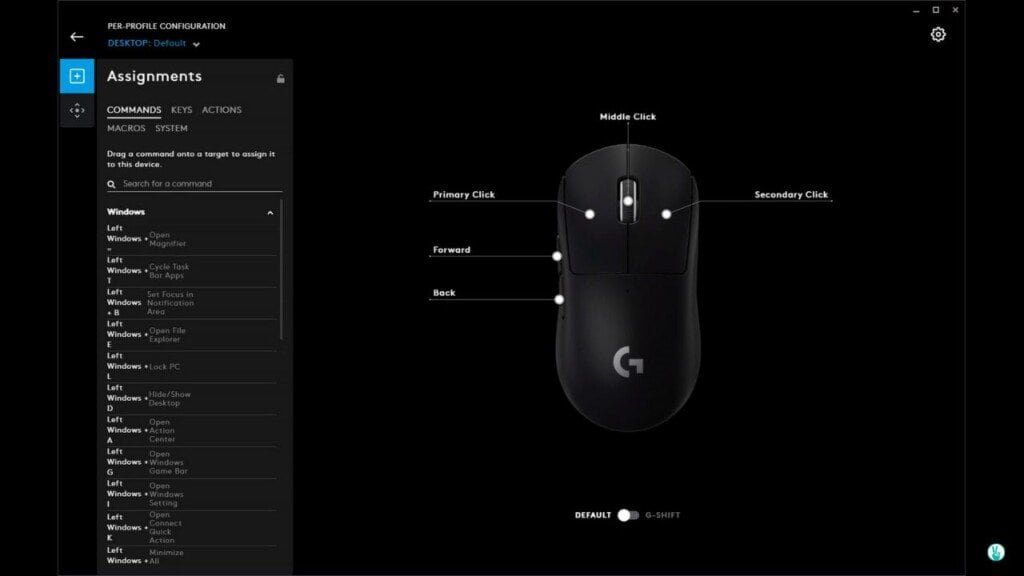
The “Assignments” tab can be used to modify the assignment of the different mouse buttons. Here we have access to actions directly offered by Logitech, but it is also possible to create your own more complex combinations and macros.

The “Sensitivity” tab allows you to save different sensitivity levels. You can choose up to 5 levels, from 100 to 25,600 DPI with a step of 50 DPI and switch from one to the other if you assign the corresponding command to one of the mouse buttons.
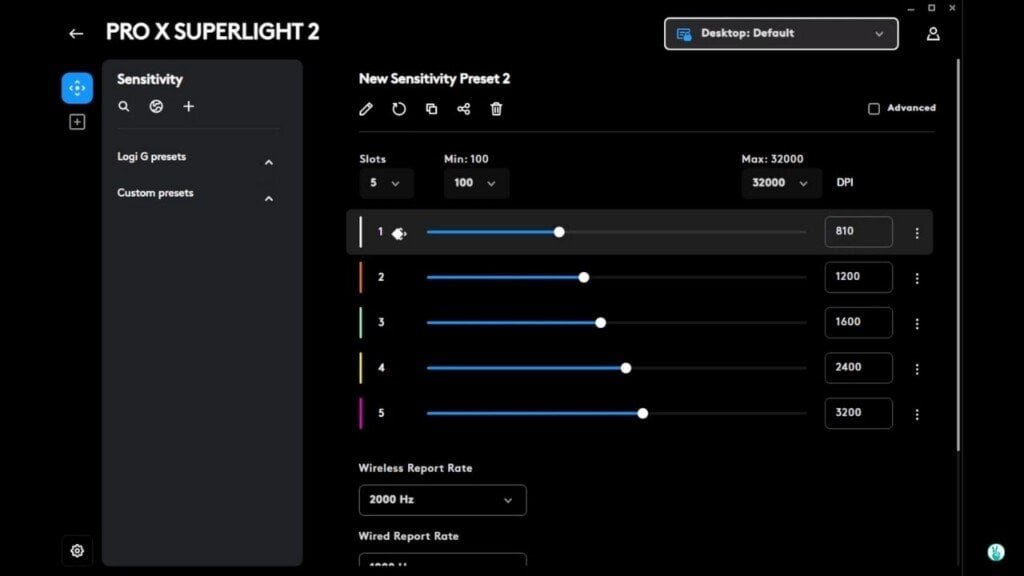
Logitech G Pro X Superlight 2: Users can adjust its sensitivity from 200 to 32,000 DPI, making changes as small as 1 DPI. This is a big improvement! Even cooler, you can set different sensitivities for the left-right (X-axis) and up-down (Y-axis) movements. Plus, depending on your chosen sensitivity, you can select how high you lift the mouse off the surface before it stops tracking, known as the lift-off distance.
Another big update is the mouse’s response rate. Before, the highest you could go was 1000 Hz. Now, it can reach up to 2000 Hz! But, keep in mind, when using this super-fast response rate, the battery will last around 50 hours.

In the “Assignments” section, things are pretty much the same. You can change what each mouse button does using Logitech’s suggested actions or by making your own custom commands. Plus, there’s still the “G Shift” mode, which lets you double the commands you can use with your mouse.
Battery Life
The G Pro X Superlight model boasts a battery life of 72 hours, making it one of the top choices in terms of battery duration. Even with heavy usage, it typically lasts a week before needing a recharge.
However, the G Pro X Superlight 2 version steps up the game by offering 90 hours of battery life when set at a 1000 Hz polling rate, which is almost 20 hours more than the older model. This means even longer playtime!
In short, while the newer mouse offers more battery life. Remember, actual battery life varies based on usage and settings.
Other Notable Features
Logitech seems to have made minor adjustments to the PTFE feet in the Superlight 2. While they are of the same thickness as those in the G Pro X Superlight, they have a distinct shape and lighter color.
Price and Final Thoughts
The G Pro X Superlight 2 is priced at a hefty $159. While it does bring certain improvements, like the Hero 2 sensor, enhanced scroll wheel, and advanced optical switches to the table, one must weigh these against the price bump. If you can snag the G Pro X Superlight for a lower price, the extra cost for the Superlight 2 might not seem justifiable.
In conclusion, while the Superlight 2 does introduce several advancements, whether it’s worth the upgrade from the G Pro X Superlight depends on individual preferences and budget considerations. Always weigh the pros and cons and decide what’s best for your gaming needs!


