We present to you the Tronsmart Onyx Prime Dual-Driver! TWS headphones with Bluetooth 5.2 technology, Qualcomm chip, and hybrid dual drivers for powerful and clear sound. In short, it is the ultimate wireless solution.
Package content
- 2 x Tronsmart Onyx Prime Dual Driver Black (left + right)
- 1 x Charging Cable
- 3 x Pairs of ear pads (1 pair comes pre-installed)
- 1 x User Manual

Pros and Cons
| PROS | CONS |
| Detailed and dynamic sound | No Fast Charging |
| Good passive isolation | No Wireless Charging |
| Simple and useful touch controls | |
| Good battery life | |
| Good hands free |
Specification
| Tronsmart Onyx Prime Wireless Earbuds | |
| $ | CHECK PRICE |
| Model | Onyx Prime |
| Brand | Tronsmart |
| Released | September 24, 2021 |
| Dimension | 70 x 48.3 x 30.4mm |
| Weight | 55.1g/ 1.94oz |
| Type | Earbuds |
| Foldable | No |
| Frequency Response | 10 Hz – 25 kHz |
| Water resistance | No |
| Colours | Black |
| Driver | Hybrid Dual Drivers (Balanced Armature + Dynamic) |
| Controls | Yes |
| Bluetooth | 5.2 |
| Bluetooth compatibility | AVRCPv1.5, A2DP v1.3, HFP v1.7 |
| Battery Capacity | Earbuds:50 mAh; Charging case:500 mAh |
| Battery Life | Upto 40 Hours |
| Charging time | Earbud: About 2 Hours Charging Case: About 2 Hours |
| Charging Port | Type-C |
Design
The Tronsmart Onyx Prime is larger than the standard TWS earbuds as they come equipped with dual drivers (2 drivers or drivers per earbud). This allows achieving a higher quality sound, as we will see in the sound section.

The headphones have a peculiar square-shaped design with a short but wide temple that measures 1.5 cm long, 1.3 cm wide, and 0.5 cm thick. So the total length of the headphone body is about 2.5cm.
Despite their bulky appearance, the headphones are relatively light, each weighing about 6.5 grams. Because of the shape, it took me a couple of times to get used to putting the headphones in and out of the box, but the truth is that it is quite easy. They go in at a slight angle, and there are powerful magnets to help hold them in place. It gives a feeling of good quality. They can also be confusing to put in your ear the first few times, although you get used to it quickly.
The Onyx Prime charging case lid is held open in an upright position to make it convenient to put the headphones in and take them out. It has an oval shape with a curved base, so it cannot be placed upright on a desk unless the charging cable is connected to the rear.
The box is small enough to fit in your pocket. The dimensions of the case are 7 cm long, 2.5 cm thick, and 4.5 cm high; it weighs 40 grams and has a matte coating that prevents fingerprint smudges.
The Onyx Prime are in-ear headphones (the kind that goes into the ear), but they do not insert deeply into the ear canal, ideal for those with small or sensitive ear canals.
The headphones come with a set of pads for the tips (ear tips) and the headphones themselves (earwings) that help them not to move once they are put in the ear. The fit is not bad.
They include several sets of ear cushions that go into the ear and several ear cushions used to hold the headphones to the ear.
Controls
On the outside of the headphones, we have a touch button, the ENC microphone (to cancel noise in calls), and the status LED indicator (which does not blink when we listen to audio), and on the tip of the pin, we have the microphone for calls.
With the touch controls, we can control:
- Increase the volume: by pressing the right earbud once
- Lower the volume: by pressing the left earbud once
- Pause or restart: pressing twice on any headset
- Next song: press the right earbud for 2 seconds
- Previous song: Press the left earphone for 2 seconds
- Activate and deactivate game mode: press any headset 3 times
- Call the mobile assistant: tap twice and hold the last tap for one second
- We can also answer an incoming call by pressing any headset twice.
The touch controls are responsive (they only require a light touch) and are very intelligently configured to be comfortable to use. However, we can also reassign the touch controls through the Tronsmart mobile application, and you can even deactivate some functions.
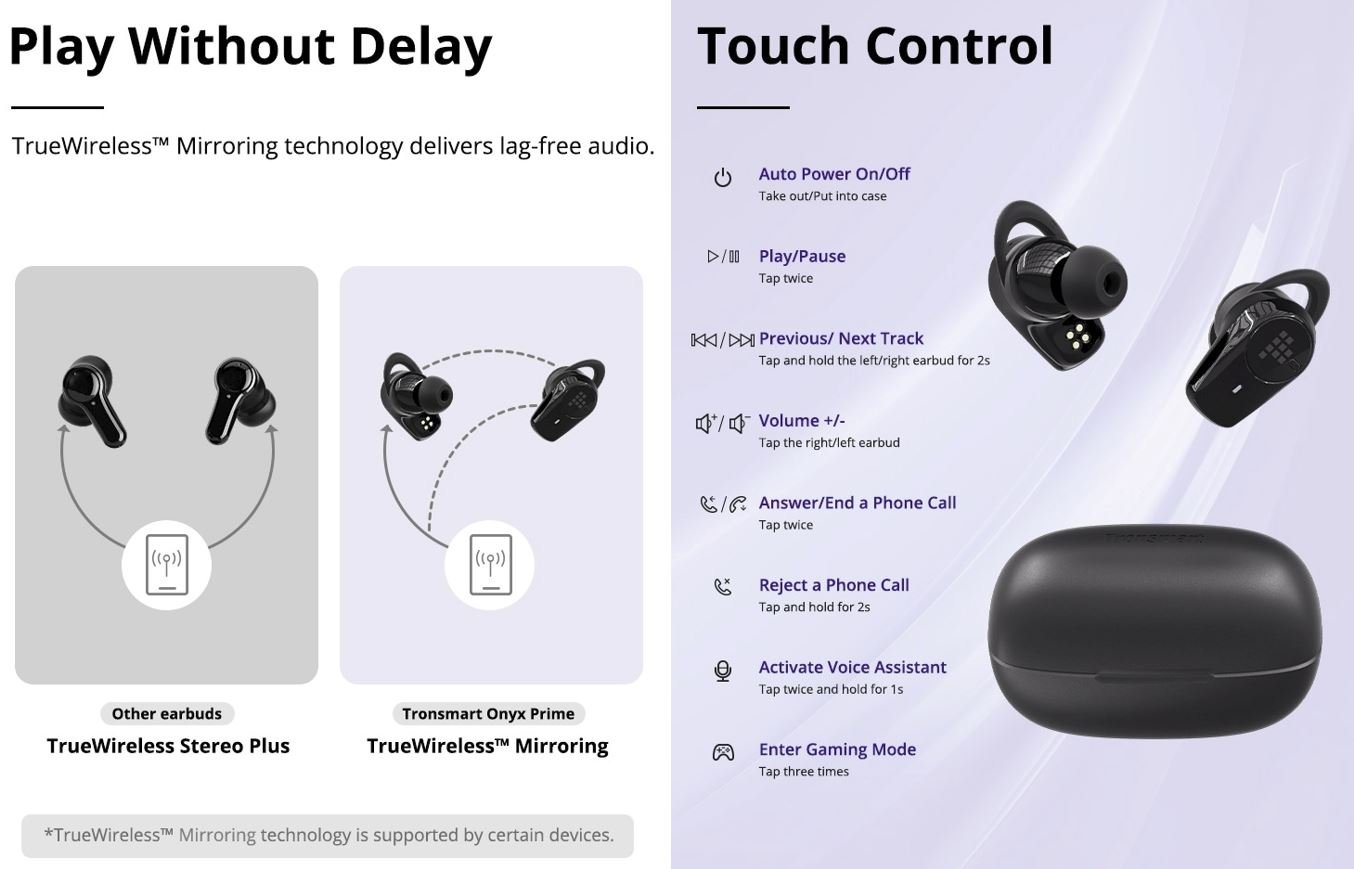
Sound
As we have already said, each headphone has two drivers or controllers that combined serve to create a wider and more detailed soundstage. The Onyx Prime has a dynamic driver (DD) responsible for generating the low frequencies and a balanced armature driver (BA) that produces the higher frequencies.
They have very deep bass, similar to the Apollo Bold, but with a lot more control and detail a little more control and detail. The subwoofers are slightly turned up by default, but they are not over the top.
As they are in-ear headphones that do not put too much in if you use the standard tips, it is possible that they will not seal well in your ears, so the bass level will not sound so emphasized.
The overall EQ has a bit of a V shape, so the mids don’t have a prominent presence. Even so, they have very good resolution and a surprising amount of detail. Considering the default bass level, the voices are quite clear, although they can be improved a bit with EQ.
The highs are very well detailed, without appearing harsh, although they can sound a bit thin at times. The cymbals have a nice metallic “shine” but are not tired or harsh at any time.
Overall, the Onyx Primes feature high-quality sound with a smooth, fatigue-free delivery that works well with almost any genre of music. The soundstage is not very wide, Of course, the separation of instruments is good, and we can distinguish the different instruments even in complex melodies.

With the Tronsmart mobile app, we can configure the equalization and adjust it more to our tastes. We can also use the presets that are configured. The headphones are equalized quite well, and the Hi-Fi setting works quite well by lowering the bass and treble if we want a less colored sound.
As for the application allows you to update the firmware, change the playback mode, and adjust the EQ and controls. The connection between the headphones and the app could be better, it is not as clear as the Bose or Sony application, but it works with a little more patience.
Each headset has two microphones, one to pick up the voice and the other to help reduce outside noise. The quality of the calls is quite good. The voice is loud, clear, and relatively natural.
Connectivity
The headset features Bluetooth 5.2 and uses Qualcomm QCC3040 that supports the codecs SBC, AAC, aptX, and aptX Adaptive.
Of course, the connection is dual-host (both headsets connect directly to the mobile), and there is no master and slave system. This improves the connection and makes it possible to use both headphones or just one transparently. Aside from a 2-second delay on reconnection, switching between headphones (for mono listening) is seamless, without audio stalling or Bluetooth disconnecting.
The headphones do not support multipoint connections, but it is something that very few TWS headphones have.
The connection of the headphones is easy; we have to remove the headphones from the case to make the Bluetooth connection. In general, the connection is very stable, and the range is good on almost all the devices.
By pressing three times on any headset, we will go to gaming mode that reduces latency and allows us to play or watch Twitch without delay between image and sound.
How to reset the Tronsmart Onyx Prime headphones
- We make sure that the box has a battery (we put it to charge for a while)
- We open the box with the headphones inside (we do not take them out)
- We press the buttons of both headphones for 5 seconds without removing them from the box
- The headphones have been reset
Battery
The headphones have a 50 mAh internal battery that gives them a range of 7 hours at medium volume using the SBC codec. We have been using the headphones at about 40% and with aptX, and they last me about 6.5 hours. Something that is not bad at all for a headset with dual drivers. The box has an internal 400 mAh battery that allows you to extend the autonomy of the headphones up to 40 hours.
The box does not have wireless charging and has a USB-C port on its back along with an LED that indicates the charging status:
- When we open the box, the led blinks blue, the charge level of the box is between 21 and 100%.
- If we open the box and the led flashes red, the charge level is less than 20%, and we must charge it.
Conclusion!
The Onyx Prime is the TWS headphones from Tronsmart that have the best sound. And not only that. They usually cost about 50 USD. And for that price, They are one of the best-sounding TWS headphones on the market, competing head-to-head with the SoundPEATS H1 and the SoundPEATS Sonic.
In addition, they also have good battery life and a very decent hands-free. Perhaps its biggest drawbacks are the lack of water resistance.
Apart from that, the value for money is impressive, and if you are looking for good sound and do not need active noise cancellation, you will not regret choosing Tronsmart Onyx Prime.


