Alienware now faces stiff competition. However, the brand retains a special place in the hearts of many players. The arrival of a new model within the range is therefore always a source of excitement, especially when like this x17 it has a new chassis. On the program, a slimming cure but always top performance.
General Info
| Dell Alienware x17 R1 | |
| $ | CHECK PRICE |
| Released | 1st June 2021 |
| Brand | Dell |
| Model | Alienware X17 R1 (2021) |
| Processor | Intel Core i7-11800H Processor |
| Graphics | NVIDIA GeForce RTX 3080 |
| OS | Windows 10 Home 64-bit |
| Weight | 3.2 Kg |
| Display | 17.3 inches |
| Colors | Lunar Light |
| Dimensions | 40 x 30 x 21 mm |
| Type | Laptop |
Design
This new x17 takes up the lines of Alienware laptops marketed in recent years. Gray / off-white colour (Lunar Light), small backlit logo and massive inscription on the diagonal of the screen.



The rear face retains its RGB strip (in customizable colours) and its hexagonal vents’ underside of the chassis. A pattern is also present above the keyboard. The latter sports a dark grey colour with a subtle “glitter” effect at the wrist rests. Small flat, it is sensitive to fingerprints in use.


As always with Alienware, the finish is impeccable and calls for no complaints. Access to components is not a problem. This lets you discover the imposing cooling system with its four fans, but we will return to it. Two memory locations are accessible to upgrade the RAM if necessary. The storage is also upgradable with two PCIe ports.
Display
| Display Type | IPS |
| Display Size | 15.6 inches |
| Display Resolution | 1080 x 1920 Pixels |
| Display Feature | FHD 165Hz 3ms with ComfortView Plus 4K IPS 120Hz 100% RGB 500cd / m² (3840×2160) |
| Dimension | 40 x 30 x 21 mm |
The Alienware x17 comes with three different screens. Two Full HD 165Hz or 360Hz and one UHD. It is the latter that equips the tested unit.

Its 4K definition is aimed more at users looking for versatility and sensitivity to fine display. On this point, nothing to complain about. The texts and other interface elements are perfect.
The brightness of 490 cd / m2 is a daily plus to adapt to bright environments. Complete coverage of sRGB and RGB spaces will appeal to creatives and other content creators. Ditto for the contrast ratio of 1178: 1 and the DeltaE (1.7). But gamers have not been forgotten; the UHD AU Optronics AUO2892 (B173ZAN) panel of the x17 having a frequency of 120 Hz and a response time of only 4ms. Two characteristics that are still rare for a gaming laptop PC with a 4K screen.

Therefore another advantage in favour of the latest Alienware is an infrared webcam compatible with Windows Hello. Unfortunately, for videoconferences and other Teams meetings, the latter suffers from a lack of definition (720P), which results in noisy and poorly detailed images even during the day. Admittedly, most gamers probably already have a good quality USB webcam. Still, all the same, it is becoming more and more inconceivable to have to settle for a camera of such mediocre quality on a high-end laptop PC. Furthermore.
Performance
| Processor | Intel Core i7-11800H Tiger Lake-H (2.3 GHz, 8 cores) |
| Graphics | NVIDIA Ampere GeForce RTX 3080 16 GB GDDR6 dedicated (Dynamic Boost 2.0 165W), Intel Iris Xe |
| RAM | 16 GB (2 x 8 GB) DDR4 3200 MHz (64 GB), 2 slots (occupied) |
| Storage | 512 GB M.2 SSD (NVMe PCIe 3.0 x4) |
Like other Dell computers, the Alienware x17 is offered in various configurations to cover a wide range of needs and budgets. You will be able to choose between Full HD or UHD screen, Core i7-11800H or i9-11980HK and GeForce RTX 3060, RTX 3070 or RTX 3080.
On the processor side, without hesitation, the Core i7 is the most interesting. The Core i9 bears the brunt for gains unrelated to the additional cost requested. For the graphics card, the RTX 3060 seems to us to be excluded regarding the price of the versions equipped with it. Better to opt for an RTX 3070 or even an RTX 3080; the difference is not that important. And if it’s the price that prevails, you might as well go with an Asus or MSI gaming laptop, which is often more affordable. Finally, for RAM and storage capacity, keep in mind that it is easy to upgrade them at a lower cost after purchase.
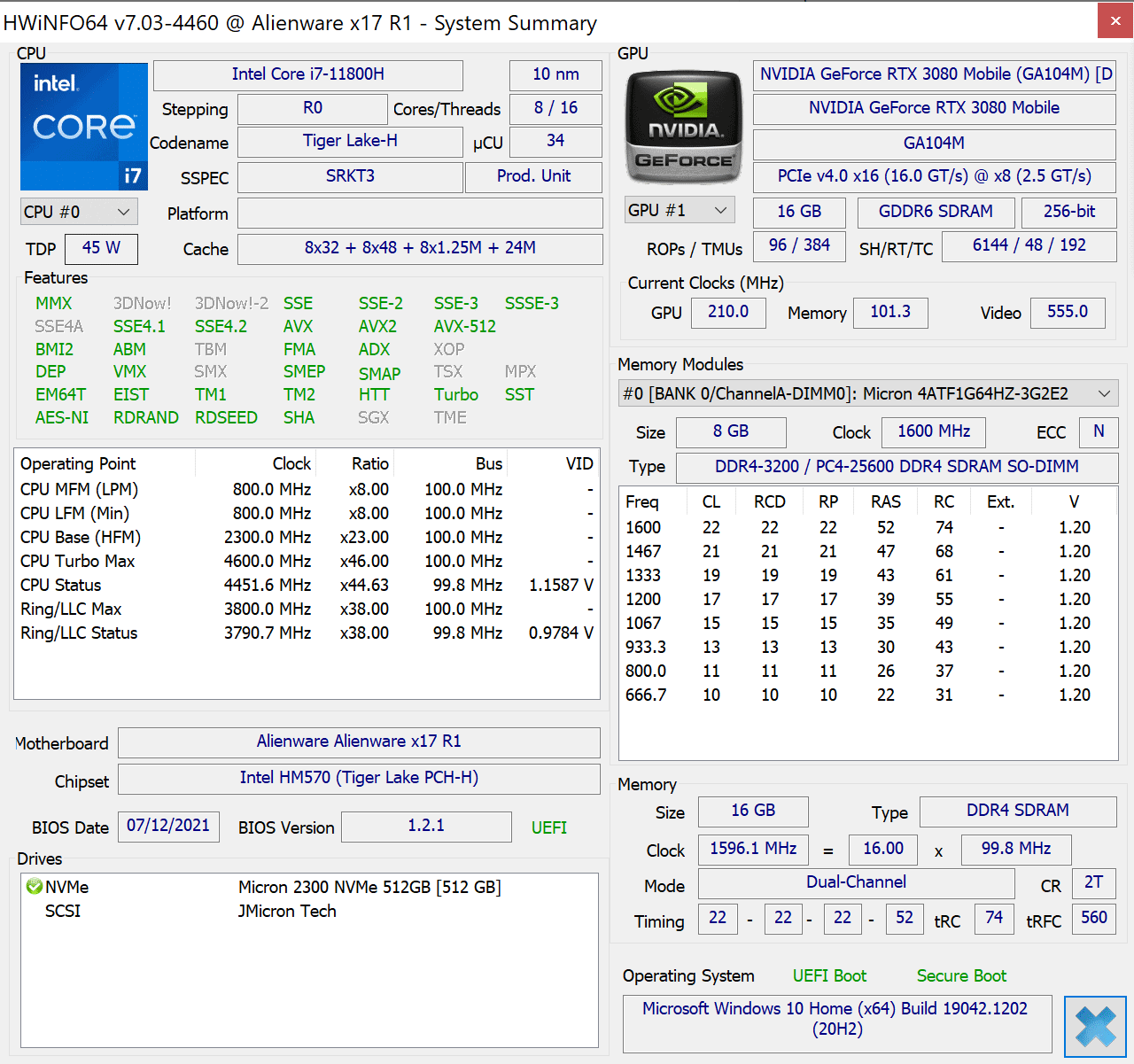
Let’s close this parenthesis “buying advice” to get to the heart of the matter, namely, how the Alienware x17 is equipped with a Core i7-11800H and an RTX 3080?

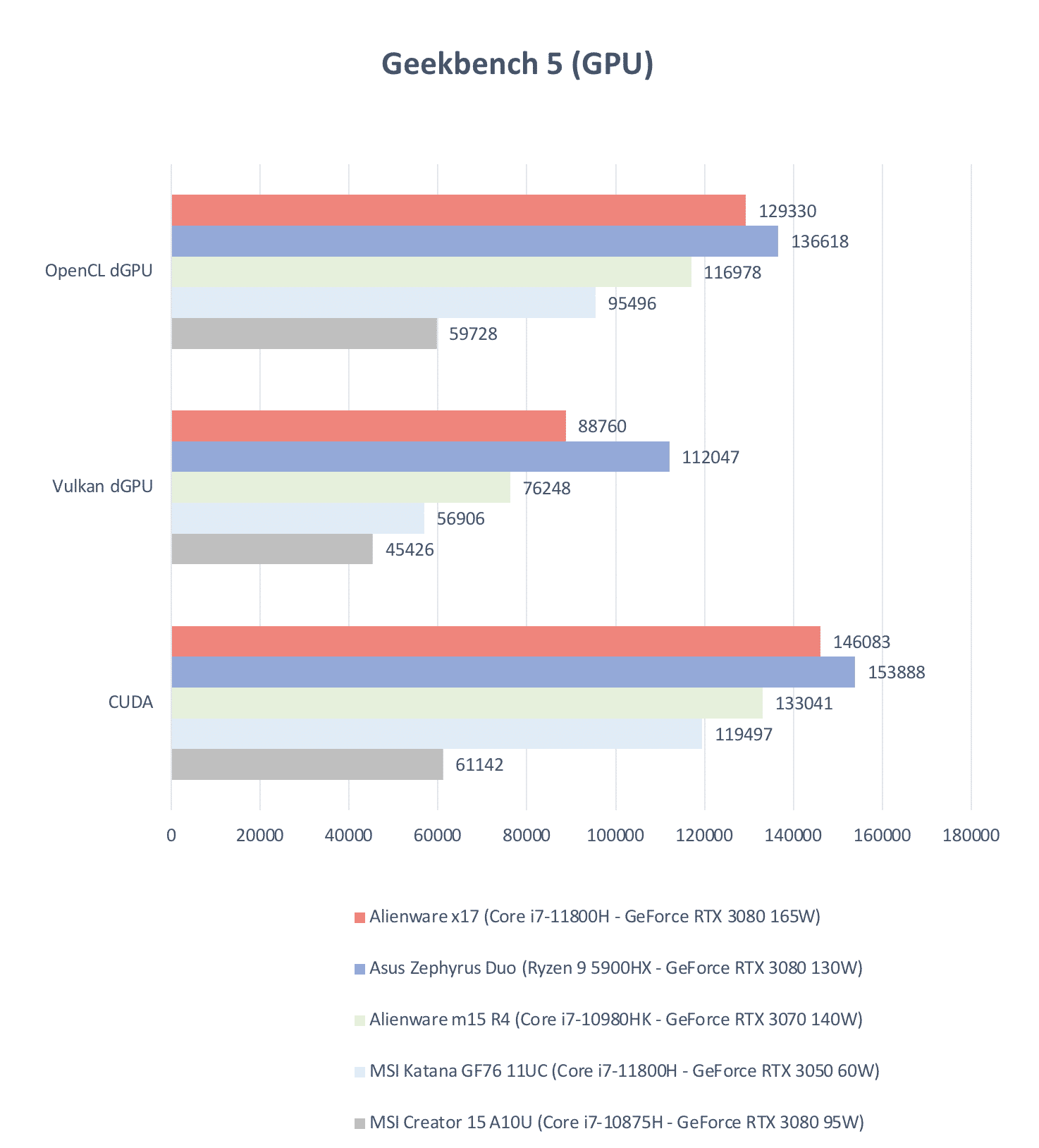
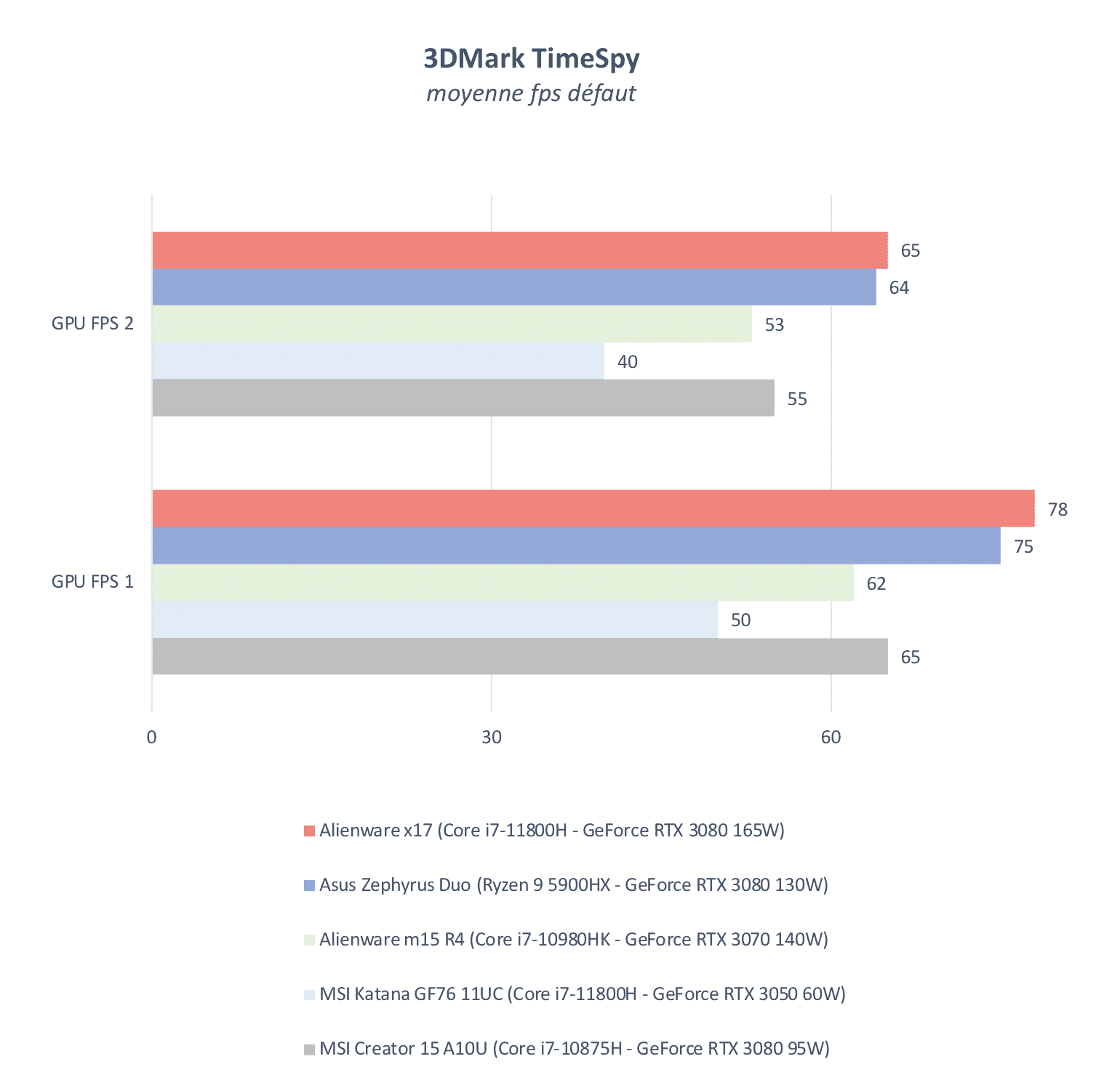
As we mentioned recently during our test of the Core i7-11800H, Intel has managed to catch up with its rival AMD. Now, both platforms fit in a pocket square and perform equally well for simplicity.
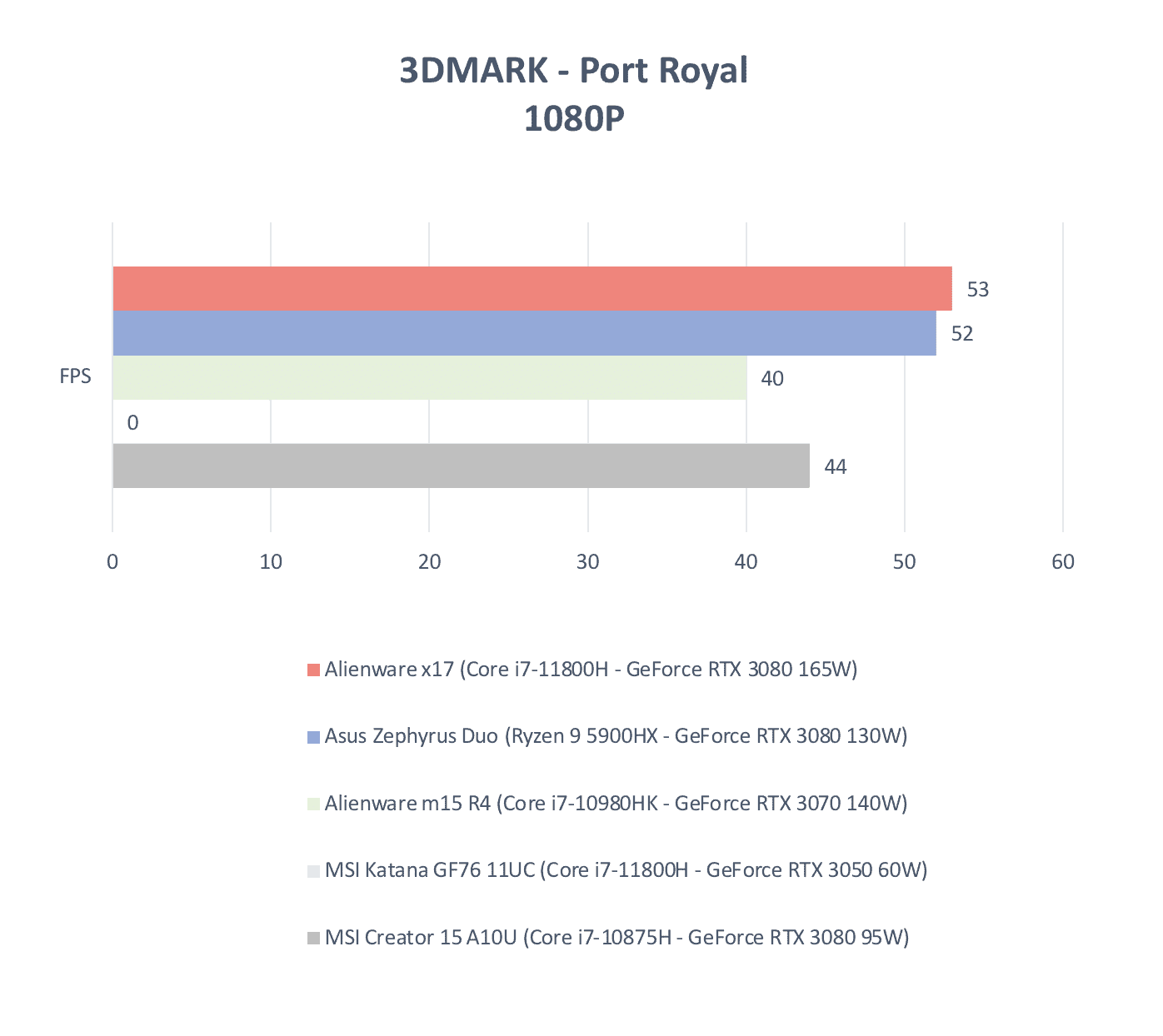
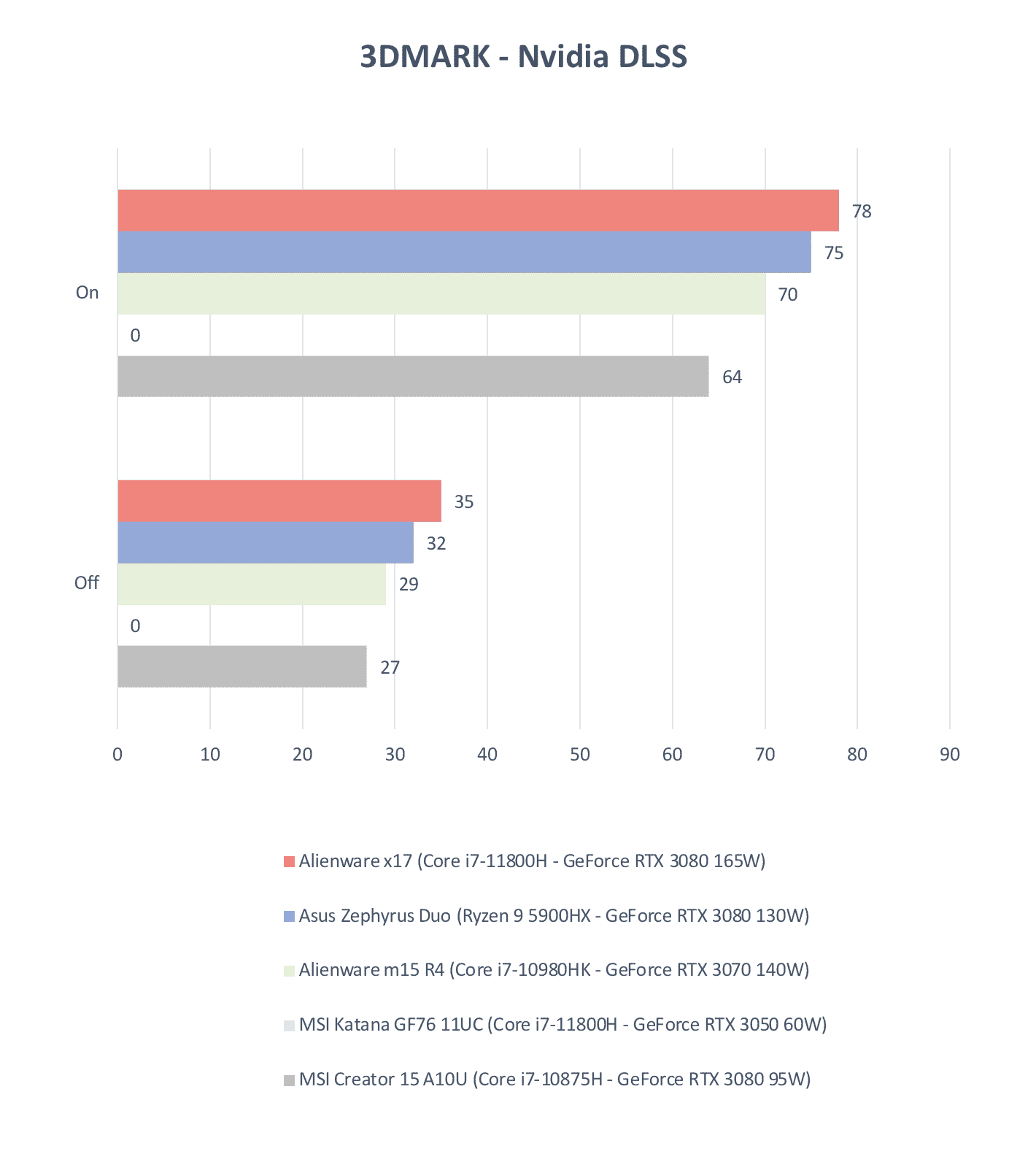
The Alienware x17 embeds the RTX 3080 in its most powerful version possible (TGP 165W) for a laptop on the graphics card side. There is enough to grab an additional 3-5 FPS compared to the RTX 3080 with 130W TGP, which is more common on gaming laptops.
Thanks to the power of the RTX 3080, and associated with Nvidia’s DLSS technology now supported by most games, it becomes possible to consider playing on a laptop PC at 4K High (around 70 FPS on average) without having to make significant concessions as in the past. Of course, this remains about half as much as in Full HD. Therefore, if gaming is the primary motivation for buying an x17, it is better to go with a full HD 360 Hz screen version.
Multimedia
| Webcam | Yes |
| Audio | 2 speakers (2 x 4W) |
| Network | Wi-Fi ax (2×2, Wi-Fi 6 Killer AX1675), Gigabit Ethernet (2.5 Gb / s Killer E3100G) |
| Bluetooth | Bluetooth 5.2 |
| Ports | 2 USB 3.2 Gen 1 ports with PowerShare 1 USB 3.2 Gen 2 Type-C port with DisplayPort and Power Delivery 1 Thunderbolt 4 port with Power Delivery 1 headset (headphone and microphone combo) port 1 Mini DisplayPort 1.4 1 RJ45 Ethernet port 1 power adapter port 1 HDMI 2.1 port |
| Keyboard Numpad | Yes |
| Keyboard Type | Backlit Chiclet Keyboard |
On its new x17, Alienware has chosen to concentrate the connectivity at the back. Only a jack is present on the right side—a wise choice to hide cables and lighten the design. Daily, having to twist to connect an SSD to a USB port or insert a micro-SD card is not practical. We will console ourselves with the multitude of ports at the forefront of current standards (Thunderbolt 4, HDMI 2.1, 2.5 Gbps Ethernet, USB 3.2 Gen 2).


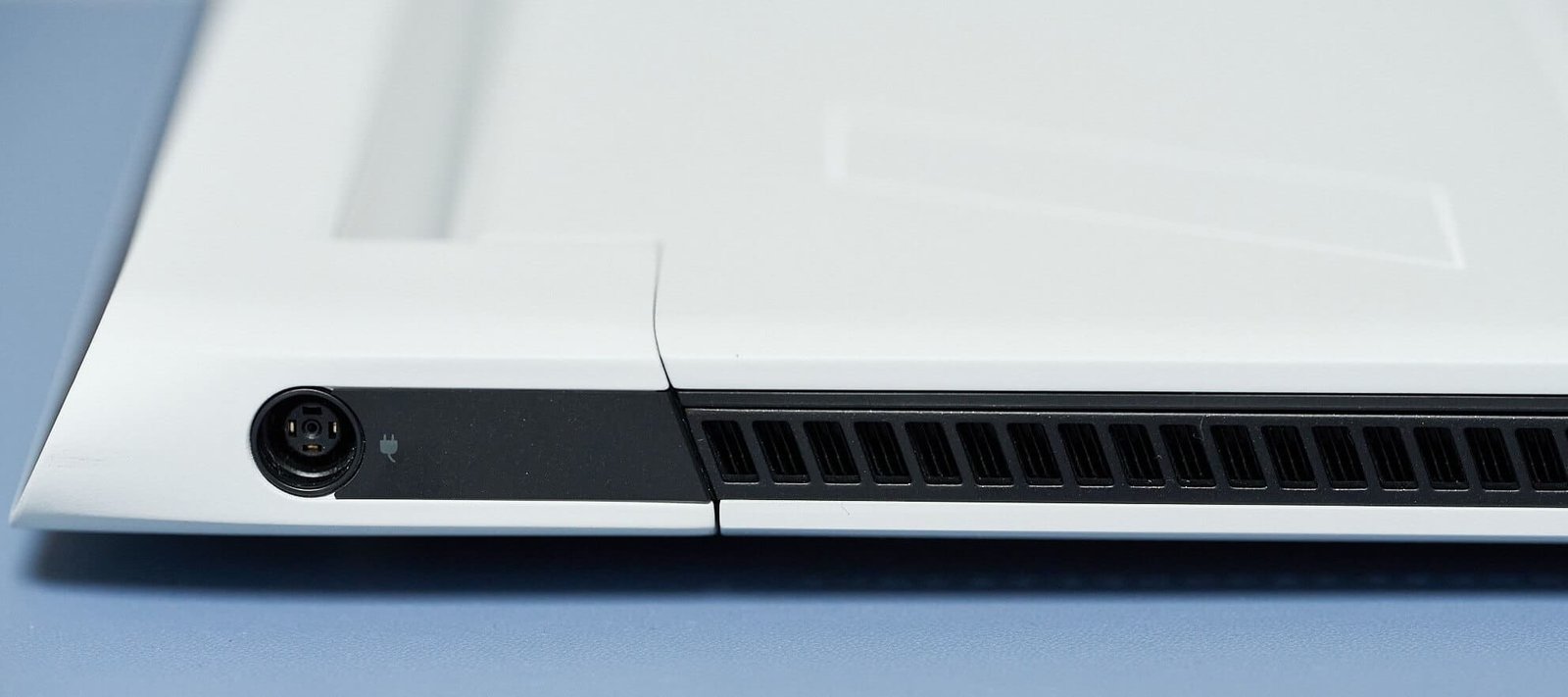
The audio remains the weak point of most laptops, some brands like Asus on their Zephyrus have proven that it is possible to offer a correct audio system. Unfortunately, Alienware didn’t bother. The x17, with its two speakers located at the palm rests, offers average sound, not very detailed, hardly more convincing than a mid-range laptop PC. Too bad for a model that claims to be the brand’s flagship.
Keyboard / Touchpad
On the keyboard side, the situation is fortunately much more encouraging. Pleasant to use, effective for entering text and playing, this Alienware mSeries keyboard features Anti Ghosting and N-Key Rollover technologies essential on a high-end gaming laptop. Some will blame it for the absence of a numeric keypad and for not having taken advantage of this absence to offer more surface area and space to the keys (16×15.8 mm – 3.55 mm).

Like other Alienware laptops, the x17 has many customizable RGB LEDs. On the rear edge of the chassis for the connection environment or the power button materialized in the brand’s logo. The famous alien head is also present on the screen cover, just as customizable.
Finally, the x17s equipped with the RTX 3080 also have an RGB touchpad. Yes, you can now enjoy your favourite colour on an additional item. As for the interest of such an option, however, we leave you alone to judge … On the other hand, difficult to understand why the secondary keys are not backlit.
Battery
| Battery Type | 6-Cell Battery |
| Battery capacity | 87WHr |
| Battery life | Up to 4 hours |
| AC Adapter | 240W AC adapter |
In practice, it is, therefore, advisable to count on an average autonomy of 2h30 in Web browsing (brightness at 140 cd / m2). The 330W power supply is ample (1.3 Kg!) – yes, you have to power such a configuration, especially the graphics card! Fortunately, it is possible to use a USB-C charger on the go. The latter will not be able to provide all the necessary power, but it remains a practical and appreciable solution in addition.
Conclusion!
The x17, Alienware offers a new gaming laptop PC that will delight fans of the brand. The design is a continuation of the brand’s previous models. And if on the scale, the x17 remains among the heavyweights, visually, its design is lighter. Evolution is necessary to stick to the current trend and not to be left behind by the competition.
On this point, this new Alienware can count on its neat finish and the efficiency of its cooling system. An essential issue on a gaming laptop PC, which is more when it can accommodate the most powerful graphics card of the moment, the GeForce RTX 3080 in its version with TDP of 165W. To deliver solid performance, even in 4K, Dell offers a superb UHD 120 Hz panel on the x17.


