Having a gaming mouse is good, having your own gaming mouse is better. For many years, no device manufacturer dedicated to video games had designed a product dedicated to left-handed or ambidextrous. Now, many references are arriving on the market for mice dedicated to gamers.
This is the case with our discovery today: the DX-900 from QPAD vs Asus ROG Pugio II mouse, the computer hardware manufacturer intends to make you adopt your own gaming mouse. It’s true that having a gaming mouse that looks like everyone’s one is not super original.
Pros and Cons
| QPad DX-900 | Asus ROG Pugio II |
| Wireless connection | Low click latency |
| Complete software | Complete software |
| Ambidextrous design | Ambidextrous design |
| Backlight not fluid | Small side buttons |
Specification
| QPad DX-900 | Asus ROG Pugio II | |
| $ | CHECK PRICE | CHECK PRICE |
| Mouse type | Ambidextrous | Ambidextrous |
| Connectivity | Wireless | Wireless |
| Sensor | PAW 3335 | PMW3335 |
| Sensor type | Optical | Optical |
| DPI range | 16000 DPI | 16000 DPI |
| Bluetooth | Yes | Yes |
| Lighting | RGB | RGB |
| Colors | Black | Black |
| Weight | 40g | 102g |
| Supported OS | Windows | Windows, macOS |
Design

QPad DX-900 – As presented in the introduction to this article, our protagonist of the day is a 97-gram ambidextrous mouse. Rubber gripping spaces are below these buttons for a better grip. For large hands, the macros might be slightly small.
If you ever don’t use the macros on one side of the DX-900, you can turn them off to avoid rushing them on purpose. In addition, a button to adjust the DPI is located below.

In addition to being ambidextrous, this mouse is intended to be adaptive. QPAD provides two wrist supports. One is designed for large wrists and the other for smaller ones. It is a very original concept that could allow more people to find the rare pearl. To change the shell, there is nothing simpler: it is a simple magnetic clip system.
As for the grip is disappointing for the level at which the mouse is positioned (normally). The materials are disappointing. For example, adaptive cases are made of ABS, the same material as the keycaps on gaming keyboards. This is the first sign of fragility that could cause you problems.

One of the other weird sensations when handling is the difference in materials on this model. Indeed, there is a rather slippery texture on the wrist, but rather grainy at the clicks. However, these differences are not bad flaws. Some people can even seek out these sensations and adapt to them.

Asus ROG Pugio II- The mouse arrives in a relatively complete pack including:
- The Asus ROG Pugio II
- A USB-A to USB-C cable
- An Asus ROG metallic sticker
- A few extra buttons and a clip
We immediately notice that the mouse has 7 programmable buttons in total, including 4 side buttons, distributed equally to the left and right. This is precisely where we will be able to customize the mouse, but not only. Before we go into its bowels, let’s focus on the outside.

This Asus ROG Pugio II is symmetrical and has the same measurements on both sides. It is therefore practical for both left-handed and right-handed people, which is always a small bonus. We find LEDs scattered everywhere, namely in the scroll wheel, in the Asus ROG logo, under the mouse, on the back edge, and in the middle. However, the RGB effects, however cool, are clearly not smooth. We are very far from the effects of waves on mechanical RGB keyboards or even the effects of my ThermalTake Level 20.
If we turn the mouse over, we find below:
- An ignition button
- A button for adjusting the sensitivity of the sensor (DPI)
- A USB dongle pairing button

After looking in the box were used this USB dongle to connect the wireless mouse to the PC, we did not find it. Impossible to store it under the mouse either… And that’s where the customizable aspect comes from! Just remove the plastic shell on the back of the beast to find this little dongle perfectly tidy. Clever! Along with this, there are also a few screws that can be removed, allowing additional functionality to the ROG Pugio II. We will talk about it again in a few lines.
Performance

In basic / office use with the brand logo lit on the mouse, we can notice around twelve hours of battery life. Once this time has passed, the mouse will start to bug, have latency and turn off. When the time comes to charge the mouse, you will be notified by the top LED illuminating red. To know the exact autonomy, it will be necessary to go through the dedicated software of QPAD.
After using the mouse for a few days in the game, you notice a few small bugs from time to time. Despite this, the autonomy always remains constant and at the rendezvous.
QPAD provides a 1.8-meter USB-A to USB-C cable to charge the mouse, which will save a good portion of the charge in less than 3 hours.

QPAD Qontrol Panel software- To take full advantage of the features, you will need to install the software dedicated to compatible QPAD products. Various menu items are distributed towards the left edge and the right edge, and on the lower edge of the software interface.
The “Lighting” section of the software allows you to adjust all the lighting parameters. Besides static lighting, it is also possible to adjust two lighting effects. If you want, you can also customize them according to your own needs.
If you press the “Macro” button, you can record as many macros as you want and assign them to different keys. In the “Parameters” section of the software, a simple menu, you can modify the default parameters of the sensor resolution and all the different possible settings.
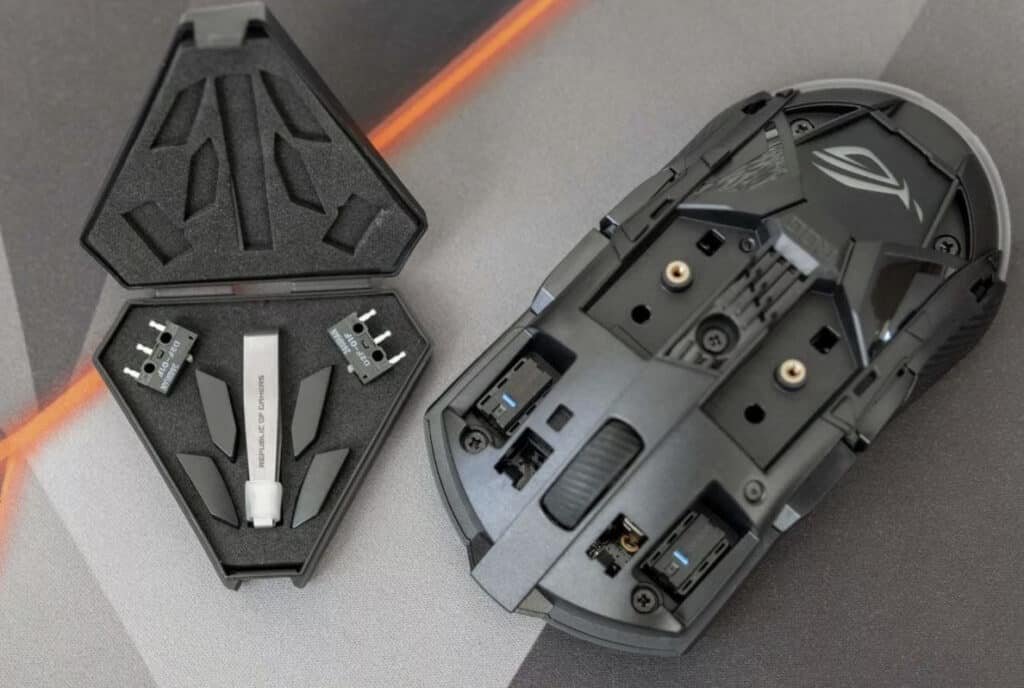
Asus ROG Pugio II- In terms of performance, the mouse offers us up to 16,000 DPI with its sensor, which is excellent. However, few players actually exploit this performance. Already, when you are at 8000 DPI in a game, everything goes very quickly, and we tend to get lost. Performance and fluidity level, it is perfect, the mouse allows us to reach 400 fps, for compatible screens, of course, it is only a theoretical maximum otherwise. The sensor has a frequency of 1000 Hz, it’s the best for this price, and it’s still relatively classic on all mice. We also appreciate the acceleration of 40g and the weight of 100 grams all the same, which is not negligible.
In terms of autonomy, Asus promises us up to 100 hours of wireless gaming over Bluetooth and up to 60 hours of wireless gaming using the 2.4 GHz dongle. Except that the 500 mAh battery is not that powerful since these values consider a deactivated backlight. It is much less if we turn on the RGB backlighting.
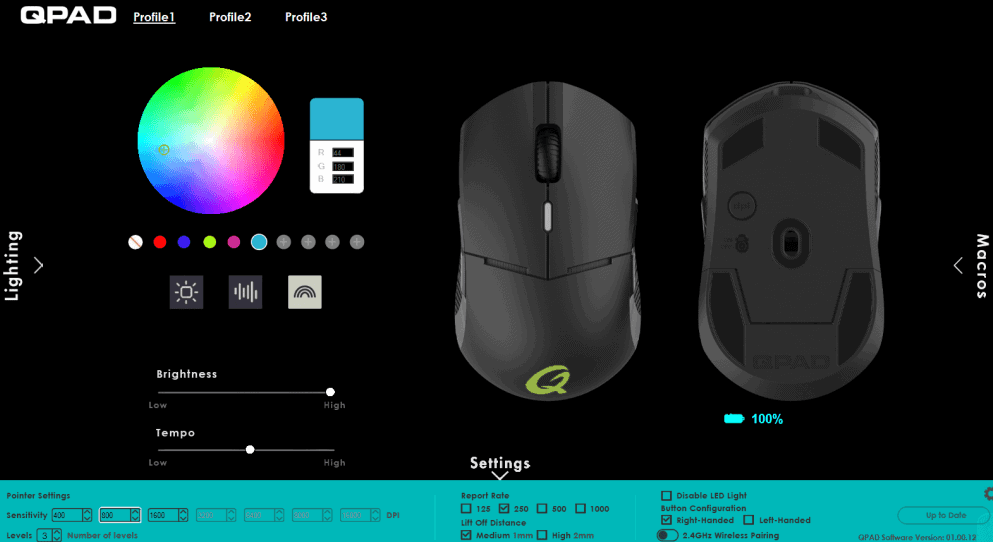
Armory Create software- When we talk about personalization, we are certainly talking about hardware personalization but also software. What would a gaming mouse be without a good powerful driver allowing you to change the settings of your ROG Pugio II as you see fit? Except that Asus has changed everything, the drivers found on the site need to be updated to download the brand new version: Armory Create. This simple and intuitive software lets you customize everything from buttons, mouse performance, lighting, and more. What we appreciated, however, is the simplicity of the software and its intuitive side.
You can also assign functions to the mouse buttons if you have chosen to keep them active. We appreciate the possibility of changing the frequency of the mouse, programmed by default on 500 Hz; we switched it afterward to 1000 Hz, of course. There is also an exciting mode to make your movements more linear in-game, especially. On the desktop, this mode is unnecessary.
Back lighting
QPad DX-900 – To know which DPI profile you are on, a small LED is powered with a different color depending on the level. Through this dark and sober design, we can see the look of a robot with eyes towards the middle of the device. On the backlight side, the brand’s logo is fully customizable.
Asus ROG Pugio II- With the backlit Asus ROG logo. Finally, the last area, under the mouse, is quite wide. It starts from the middle of its surface roughly to go around and arrives in the middle… on the other side.
What we have seen is that the backlight is not perfect, clearly. Some effects are sorely lacking in fluidity. We find the ripple effects and others on the software. However, we must admit that we are clearly disappointed compared to what we can find in some competitors. However, the software is complete and allows you to apply other effects.
Conclusion!
A mouse such as the QPAD DX-900 is perfect for gamers who cannot find what they are looking for with regular mice. Its adaptive side will allow everyone to find themselves in a wireless model with a USB-A dongle.
The Asus ROG Pugio II mouse is powerful and really interesting for its features and customization ability. From a changeable switch to customizable buttons that can be made unusable as you wish, we really appreciate the performance of this mouse.


