The Legion 5 Pro range unveiled at the start of the year is precisely here to drive the point home and demonstrate that the Chinese manufacturer knows what it is doing. A sufficient recipe against MSI, Asus and other Gigabyte? Answer with this comprehensive review of the Lenovo Legion 5 Pro.
Unveiled at CES 2021 alongside three other machines dedicated to gamers, the Lenovo Legion 5 Pro arrives with many new features and tempting assets on paper. We think, first of all, of the integration of a 16-inch screen in a format that is rarely encountered on a gaming laptop PC, namely 16:10, here with a definition of 2560 x 1600 pixels and 165 Hz refresh rate.
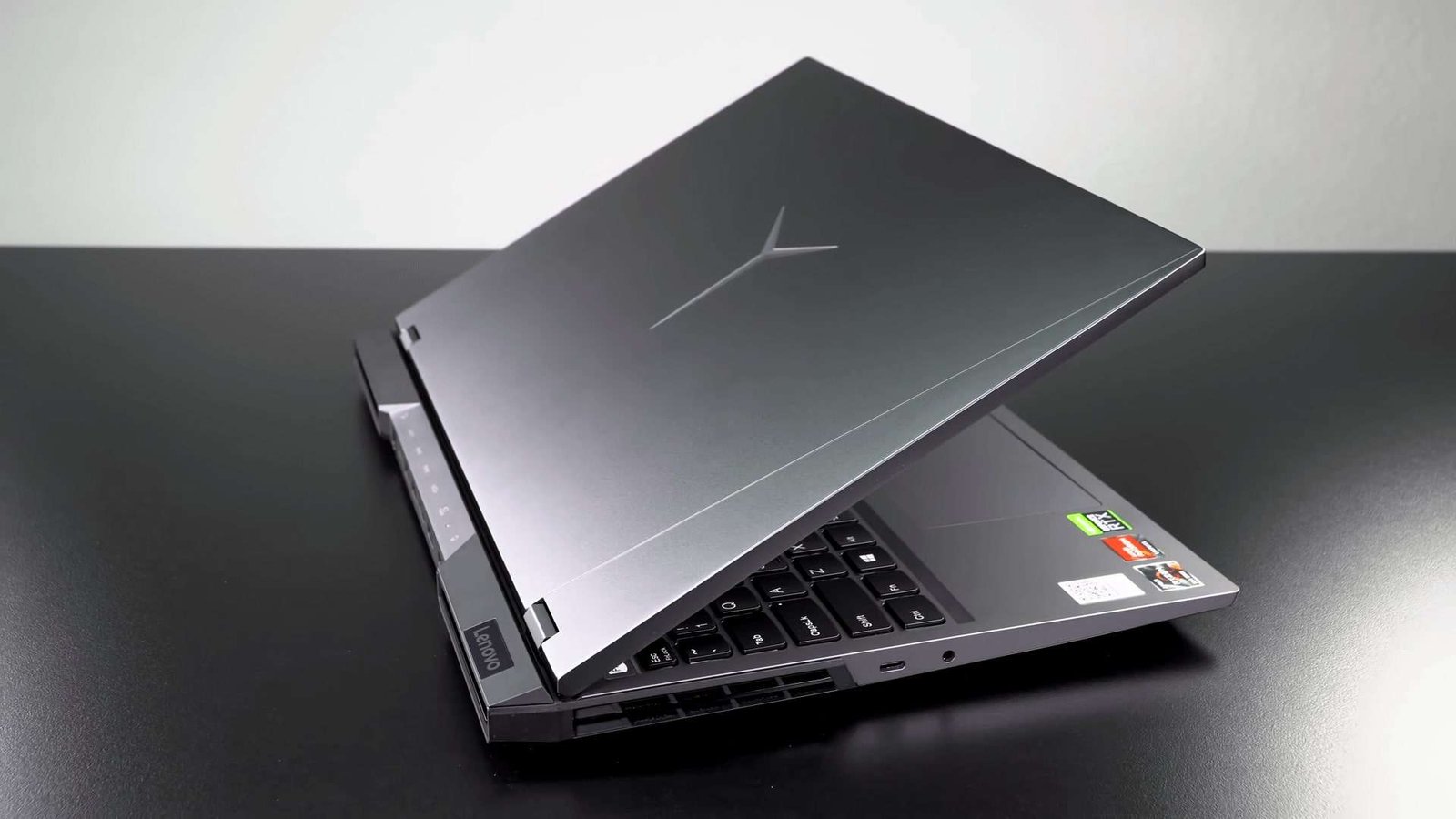
Lenovo is counting on the AMD / Nvidia couple to propel this laptop to the top and deliver top-notch performance to gamers and creators alike. There is an RTX 3070 graphics card whose TGP reaches its maximum value, thanks to Dynamic Boost 2.0, on this GPU with 140 W. The Ryzen 7 5800H. Finally, we take advantage of a novelty found throughout the Legion range with a heat dissipation system called Legion ColdFront 3.0, supposed to improve cooling and reduce noise pollution.
| PROS | CONS |
| Beautiful 16-inch QHD | Poor mic and speakers |
| Excellent performance | Weak battery life |
| Buckets of I/O | No biometrics |
| Bright and sharp 165Hz screen |
General Info
| Lenovo Legion 5 Pro | |
| Brand | Lenovo |
| $ | CHECK PRICE |
| Model | Legion 5 Pro |
| Processor | Ryzen 7 5800H |
| Graphics | Up to NVIDIA® GeForce RTX™ 3070 GPU 8GB GDDR6, listed boost clock 1560MHz, achieved boost clock 1620MHz, maximum graphics power 140W |
| OS | Up to Windows 10 Pro |
| Weight | 2.54kg / 5.4lbs |
| Display | 16 inch |
| Dimensions | 356 x 26.85 x mm |
| Type | Laptop |
Design
Lenovo seems to want to make sobriety the guideline of its line of gaming laptops, good news for those who don’t want something too eccentric and colorful or with LEDs all over the place.


We can probably blame Lenovo for not having taken any risk on this aesthetic part. The machine looks classic and ordinary: apart from the backlit logo, nothing distinguishes a truly remarkable visual identity as is the case with Razer, for example. That said, we quickly perceive this PC’s vocation by looking at its rear protuberance with its large ventilation vents and the rich connections gathered in the center.
After all, design is all about taste. The important thing is more that this chassis which mixes plastic and aluminum, can withstand the shock. On this point, the Lenovo Legion 5 Pro is very well built, even though plastic dominates in the choice of materials.

We particularly appreciate the little space left between the base and the screen with two small hinges that show no weakness. The panel takes up a lot of space, the edges of the screen are quite thin, and the lower part is much narrower than most gaming laptops that we have seen recently.
Display
| Display Type | LCD |
| Display Size | 16 inch |
| Display Resolution | 2560 x 1600 pixels |
| Display Features | IPS, 16:10, 500 nits, 165Hz / 3ms response time, 100% sRGB, VESA DisplayHDR certified, Dolby Vision™-enabled, NVIDIA G-SYNC, AMD Freesync |
| Dimension | 356 x 26.85 x mm |
Lenovo had a good idea to break with the 16: 9 format, which is usual and classic on most laptops, especially those dedicated to gaming. We, therefore, benefit from a 16-inch screen in 16:10 format in a WQXGA definition, in other words, 2560 x 1600 pixels. Why is this such a great idea? Simply because this ratio does not really modify the playing experience, which remains just as pleasant as in 16: 9; on the other hand, it is clearly much more appreciable in office automation. We benefit from an additional space on the height, making it possible to display more information on the screen. This is, for example, very practical for video editing, and overall we appreciate having more surfaces available.

Not content with offering a more generous screen in surface area, Lenovo has also chosen a screen with many potentials. Certainly, IPS technology limits the contrast, with a ratio of 1073: 1 in sRGB mode, which rises to 1270: 1 by choosing the “ default ” mode within the X-Rite Color Assistant utility.

Finally, the responsiveness of the panel seems very good for the game. This screen is cut out for gaming with a response time announced at 3 ms and a refresh rate of 165 Hz. We also appreciate that G-Sync is compatible, which is not always the case with screens found in laptops for gamers, even with Nvidia cards.
Performance
| Processor | Ryzen 7 5800H |
| Graphics | NVIDIA GeForce RTX 3070 |
| RAM | 32 GB |
| Storage | 1 TB |
Like many others this year, Lenovo trusts AMD and its Ryzen 7 5800H to power this machine. It is not the fastest processor of this generation of chips, but it deploys excellent performance and competes without batting an eyelid with the best chips from Intel.

Equipped with 8 cores and 16 threads, it offers frequencies between 3.2 and 4.4 GHz with a thermal envelope of 45 W. If it is below what the Ryzen 9 5900HX offers, we still find a first-rate level of performance, as shown by our results under Cinebench R23 for a chip that had already won us over during our tests of the Asus TUF Gaming A15 and the Alienware m15 R5.
The performance is precisely between these two references, just a stone’s throw from the Asus laptop. With 1394 points in single-core and 12,593 points in multi-core, the Legion 5 Pro is currently only surpassed by the Ryzen 9 mentioned above. This is nevertheless more energy-intensive and is found especially on machines sold much more expensive. Finally, it is arguably the best choice of processor for a gaming laptop this year.
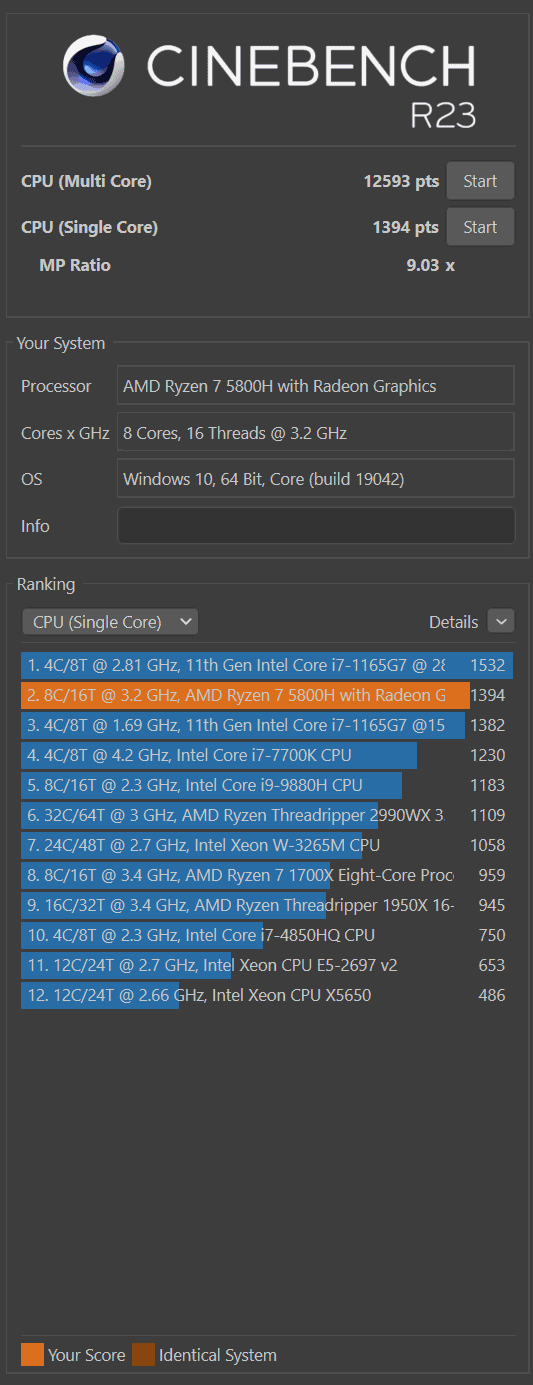
We also benefit from ideal performance for everyday office tasks and creatives who will appreciate the responsiveness of this machine for editing photos or video editing. The score obtained with the Modern Office benchmark of PC Mark 10 is clear: our configuration does, and some PCs are equipped with a Ryzen 9 by exceeding 7029 points, a score that only a handful of machines managed to reach this year during our tests.

The size of the storage can probably be one of the regrets. With an SSD of only 512 GB, this might be a bit tight for most users. The speeds are correct, with 3.4 Gb / s sequential read and 2.7 Gb / s write. Of course, a place is free to add a second SSD.

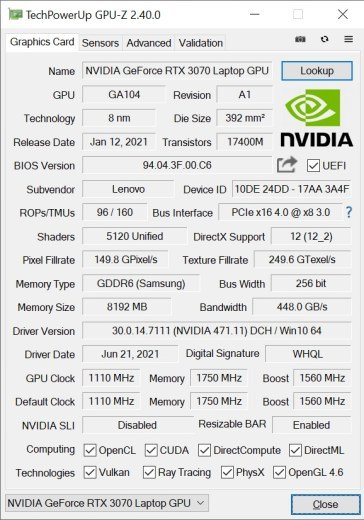


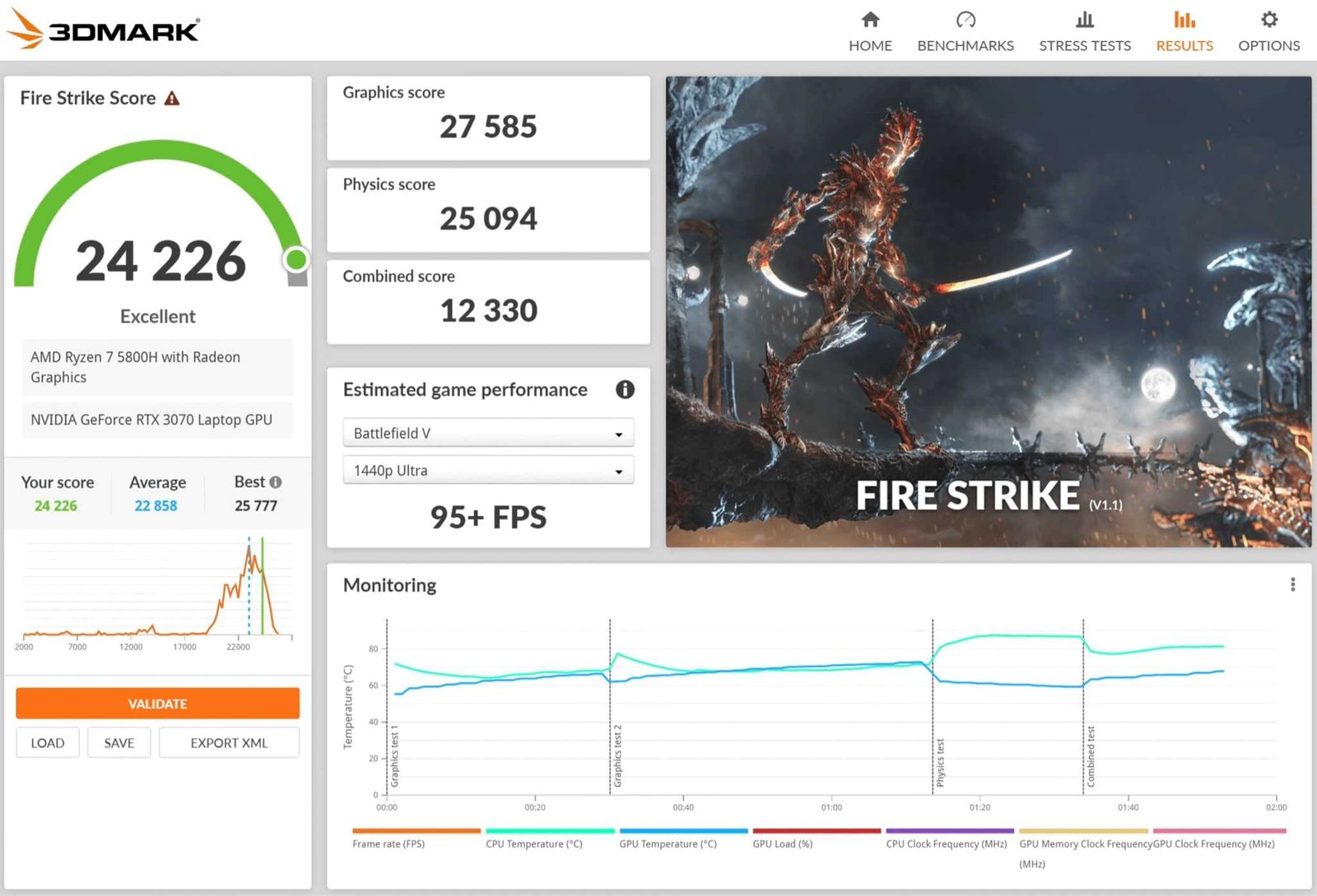

Multimedia
| Webcam | Above the display |
| Webcam resolution | 720p with E-Shutter |
| Audio | 2 x 2W Harman® Speakers with Nahimic Audio |
| Network | 2 x 2 WiFi 802.11ax |
| Bluetooth | Bluetooth v5.1 |
| Ports | Left: USB Type-C (USB 3.2 Gen 2, DisplayPort™ 1.4) Headphone / mic combo Right: USB-A 3.2 Gen 1 E-Shutter Button Rear: 3 x USB-A 3.2 Gen 1 (1 always-on) USB Type-C (USB 3.2 Gen 2, DisplayPort™ 1.4, power delivery) HDMI 2.1 RJ45 Power in |
| Keyboard Numpad | Yes |
| Keyboard Type | 4-Zone RGB backlight |
The majority of the connections are positioned on the back of the PC, something we appreciate on PCs of this kind. We thus benefit from an HDMI 2.1 port, a Gigabit Ethernet connector, a USB-C 3.2 port that supports Display Alt Mode, 3 USB 3.2 ports, and a connector for the power supply.



On the left side, there is simply another USB-C port and a headphone and microphone combo socket. On the right, there is a tiny switch that turns the webcam on and off, as well as a final USB-A 3.2 port.
Like the audio part of this laptop, the webcam is undoubtedly one of the weak points of the Legion 5 Pro. With 720p definition and mediocre rendering, barely acceptable for everyday use, the webcam also draws a line on facial recognition. Biometrics is also completely absent on this PC since we do not find a fingerprint sensor there either.
The two tiny 2 W speakers that equip this machine are like the webcam: without much interest. The sound is low-powered, unbalanced, and the bass is simply missing. In short, nothing very conclusive.
Keyboard
The keyboard takes up almost the entire width, and Lenovo had a good idea to integrate a numeric keypad here. Its keys are, however, tiny, which is also noticeable with the function line keys. Daily, the keyboard of the Legion 5 Pro requires that we tame it. The stroke of the keys is indeed very short with a very pronounced return. You get used to it quickly for word processing and the like, but it’s a different kettle of fish when it comes to the game. Such a lively comeback and such a short race are frankly not the most enjoyable to play, but we will have to put up with it for lack of anything better.
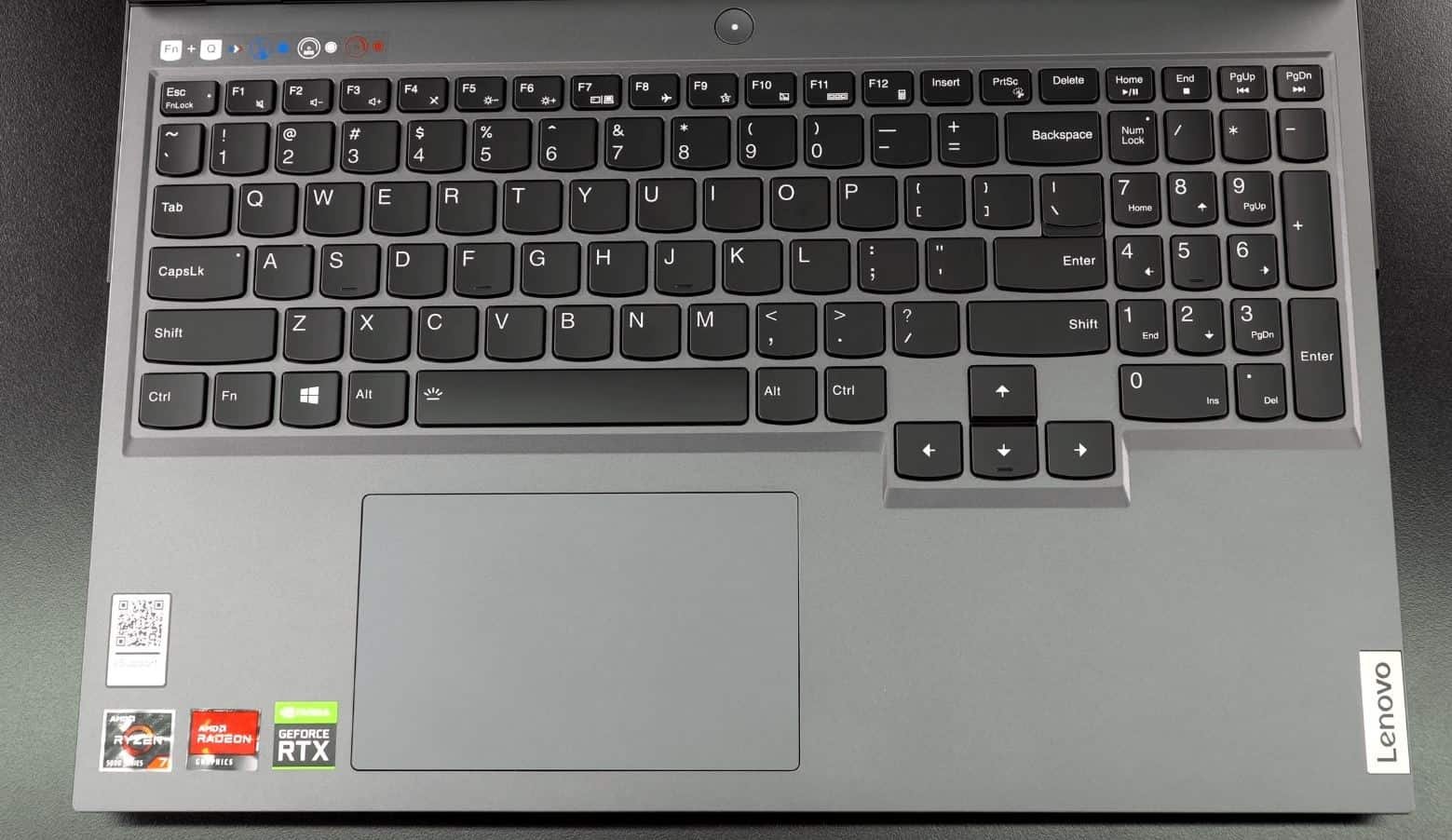
Finally, the backlight customization options aren’t crazy, with just 4 RGB zones. On the other hand, the brightness is good and allows you to use this keyboard without embarrassment, even in the dark.
The touchpad also leaves a mixed impression. Not that it is too narrow or insufficiently precise, on the contrary, but only because it is placed too far to the left for right-handed use. If it is certainly placed under the space bar, it is shifted due to the presence of the numeric keypad. In fact, we often touch it with our left palm, and having to move your right hand to use the touchpad is really not an advantage in favor of ergonomics.
Finally, we can regret that it is plastic and offers a less smooth sliding sensation than a glass touchpad.
Battery
| ASUS Chromebook Flip CX5 | |
| Battery Type | Li-ion |
| Battery capacity | Up to 8 hours (MM18) |
| AC Adapter | 235W Slim Adapter |
Unfortunately, Lenovo cannot have good everywhere, and it is at the level of autonomy that we have to make concessions, despite an 80 Wh battery. Using the same method we used for all of our tests, the Legion 5 Pro lasted just 3 hours and 28 minutes.

It’s light, of course, but it must say that it can double the autonomy by resorting to silent mode exclusively for office use. Of course, the other downside here is having to carry a ridiculously huge 300W power supply, a major drawback for nomads, although we suspect that this PC targets sedentary gamers more.
Conclusion!
The idea of integrating a screen in 16:10 format on a PC yet intended for gamers is really appreciable, and we hope that others will follow and be inspired by it.
A more generous slab also means more imposing chassis. If the size is larger compared to others, this allows Lenovo to place a generous graphics card, a proven processor, and also a compelling cooling system. This is the recipe for a power monster, among the best on the market yet in terms of performance in this price range.
Of course, Lenovo couldn’t have it right all over the place and tick all the boxes. We regret that the battery life is so much behind, that the keyboard does not lend itself easily to the game, or that the webcam and the audio part are at the passable limit. But all this takes a back seat if we consider the advantageous price of this machine compared to what the competition offers.
If you are looking for a high-performance laptop for predominantly sedentary use, the Legion 5 Pro is the one for you.


