We have been waiting longingly for the new Xiaomi Mi Notebook Pro 15 (2021). Although the new product has almost disappeared, we were very interested in one important point: the OLED display. Even with a resolution of 3.5K, such a panel has never been seen in a laptop in this price range. Otherwise, the equipment sounds solid: the latest Intel processors, 512 gigabytes of SSD storage space, and 16 gigabytes of RAM.
The RedmiBook Pro 14 and Pro 15, Xiaomi’s sub-brand, are taking a big step forward. While the RedmiBooks have always been in the shadow of the Xiaomi Mi Notebooks, the RedmiBook Pro 15 here is a laptop without any savings measures.
The RedmiBook Pro 15 with an Intel i5-11300H processor and 16 / 512GB RAM. Further highlights on the device are the 15.6-inch 90Hz display with WQHD resolution (3200 x 2000 pixels), the unibody metal housing, and the powerful GeForce MX450 GPU. The notebook presents itself as an excellent everyday companion that not only Xiaomi Fanboys should shorten when buying a laptop.
Pros and Cons
| Mi Notebook Pro 15 | RedmiBook Pro 15 |
| Stylish design, thin display bezels | Faster processor + MX450 |
| Fast fingerprint sensor | Excellent 90Hz display |
| Thunderbolt 4 + USB-C (2x) | Many ports + Thunderbolt 4 |
| GPU performance is not good for gaming | Chinese Windows preinstalled |
| No more SD slot | Heat development under load |
General Info
| Mi Notebook Pro 15 | RedmiBook Pro 15 | |
| Brand | Xiaomi | Xiaomi |
| Model | Mi Notebook Pro 15 | RedmiBook Pro 15 |
| Weight | 1.80 kg | 1.79 kg |
| OS | Windows 10 | Windows 10 Home |
| Display | FHD | LED |
| Dimensions | 15.60-inch | 15.60-inch |
| Type | Laptop | Laptop |
Mi Notebook Pro 15

There are five versions of the new laptop on the manufacturer’s official website. On top of that, there is, of course, the version with a 14-inch screen diagonal, which this review will not be about. Compared to the larger version, it offers a display with 120 Hertz and 2.5K resolution. However, it is a normal LCD panel and not an OLED screen as in the 15-inch version here.
The Mi Notebook Pro 15 (2021) comes with either an Intel or AMD processor. Here we have the Intel Core i5 11300H combined with the Nvidia Geforce MX450.
The prices range from 1000 USD to just over 1211 USD. As always, more money is due when importing; for the smallest variant, you currently have to pay around 1211 USD. Over time, the prices will drop a little, and the notebooks will become more attractive. If you don’t want to spend a four-digit sum under any circumstances, you could be happy with the similarly equipped RedmiBook Pro 15, which is available for import from 900 USD.

The Xiaomi Mi Notebook Pro 15 (2021) measures 248.4 x 237.5 x 16.3 millimeters and weighs 1.8 kilograms. The weight is high, but this is quickly forgotten due to the beautiful metal housing. All parts merge perfectly and are neatly milled. The metal is matt blasted and feels great. The logo doesn’t shine, but it’s milled into the lid, which feels really good.
There is now discreet lettering that can be read the right way round when the lid is opened. Xiaomi didn’t want to do without its logo inside either. Instead of the previously used Mi logo, the brand name is now written out, which definitely goes better with the fragile border. Overall, the edges around the display have become thinner, making the Mi Notebook Pro 15 (2021) look more modern than its predecessors.

The laptop stands on four non-slip rubber feet. The two rear feet are slightly higher, which means that the keyboard is inclined a little forward when the notebook is on the table. The two speakers are also located on the underside, and they sound just as solid as their predecessors. The grilles, from which two fans blow the hot exhaust air, should also not be missing. In fact, there is now a small slot between the hinge and the base plate, from which air can also escape.
RedmiBook Pro 15

The many austerity measures are finally over at Redmi. Finally, a webcam, an illuminated keyboard, a fast NVME SSD, and a large battery. The Thunderbolt 4 port also makes the competition look old. These “small” adjustments alone make the laptop finally a serious competitor for the in-house Mi Notebook. Unfortunately, there are “still” no Ryzen processors.
In addition to the notebook itself, the package only contains a 100W charging adapter and a 1.5-meter long USB-C to USB-C cable. If you don’t want to use the RedmiBook Pro 15 permanently with an adapter for the socket, you can use all PD-capable charging adapters with at least 40 watts.
The RedmiBook Pro 15 measures 350 x 242 millimeters and is 18 mm thick. With a weight of 1.8 kilograms, the laptop is still portable but not exactly lightweight. But you shouldn’t expect that with a 15.6-inch display. Because of the display and the large battery, the weight is reasonable. The CNC milled metal housing, on the other hand, is beyond any doubt. The top, bottom, and frame, including the connections, are made of perfectly milled aluminum. The surfaces are all matt blasted and feel super high quality.

Xiaomi has unfortunately said goodbye to the immaculate design, and so there is a Redmi logo including “POWER YOUR CREATIVITY” on the back cover. The Redmi branding could not be denied under the display either. The RedmiBook Pro 15 stands securely on 4 rubber studs, the rear ones being slightly higher. This means that the device is tilted slightly forward on a flat table. The laptop can be opened easily with just one hand, and the long hinge of the display is also bursting with quality.

Xiaomi has been building laptops for several years and once again proves that you know exactly how it works. You can complain about it a lot, but the quality of the RedmiBook Pro 15 is simply flawless. In addition to two 26cm long fan slots, the underside also houses the rubber feet and the two DTS-optimized 2 watt stereo speakers. After 8 Torx screws, you get access to the innards of the RedmiBook Pro 15. Unfortunately, there is no free SSD slot for easy upgrading. However, the battery, the WLAN card, and the SSD can easily be changed.
Display
| Mi Notebook Pro 15 | RedmiBook Pro 15 | |
| Display Type | Full HD (Corning Gorilla Glass 3) | Full HD LED Backlit Anti-Glare IPS Display |
| Display Size | 15.60-inch | 15.60-inch |
| Refresh rate | 60 Hz | 90 Hz |
| Dedicated Graphics | No | No |
Mi Notebook Pro 15
Let’s get a little happier again. The display of the Mi Notebook Pro 15 (2021) is simply perfect for everyday use. Xiaomi has provided us with average LCD displays with “Full HD” resolution and acceptable brightness. So I’m all the happier with this panel: 16:10, OLED, 3,456 x 2,160 pixels. The only downer is the refresh rate of 60 Hertz, which is absolutely clear to me.
OLED guarantees perfect black values, which the Windows start screen also presses directly on my eyes. It’s just so nice to see bright elements on a completely dark background. The Windows Dark Mode finally has a meaning, saves battery, and is easy on the eyes. The resolution means there are no more visible pixels and the color reproduction is simply divine. The display was almost perfectly calibrated in the delivery state and, despite OLED, reproduces colors surprisingly natural but powerful and saturated.
RedmiBook Pro 15
The RedmiBook 15 Pro is a 15.6-inch IPS display. Xiaomi even speaks of “Super Retina,” which seems appropriate given the 242 pixels per inch compared to the 226 pixels per inch of the MacBook Pro 16. The display is not only razor-sharp; it is also super fluid thanks to the 90Hz support. The resolution is 3200 x 2000 pixels, and the content is displayed in a 16:10 ratio. The maximum brightness is 325 cd / m² (measured with the DataColor Spider Pro), and the anti-glare display can also be used outdoors without any problems. The RedmiBook can also score points in terms of viewing angle stability. The display is very stable, thanks to the aluminum back and the large joint. The maximum opening angle is limited to 135 degrees.
Redmi is going all out with the Pro 15. All content benefits noticeably from the 90Hz, be it just a mouse movement or scrolling while surfing. The high resolution also makes all content simply sharper than you know from previous generations. The brightness of this matte display is sufficient to enable good readability on bright days. On the other hand, HDR content is not the strength of the RedmiBook, and the OLED display of the Mi Notebook Pro is much brighter. You also have to live with some backlight bleeding (light areas on the edges with a black background).
Specification
| Mi Notebook Pro 15 | RedmiBook Pro 15 | |
| Processor | Intel Core i5 11th Gen Core i5-11300H | Intel Core i5 11th Gen 11300H |
| Graphics | NVIDIA GeForce MX350 | Intel Xe |
| RAM | 16GB | 16GB |
| Storage | 512GB SSD | 512GB SSD |
Geekbench single result

Geekbench Multi result
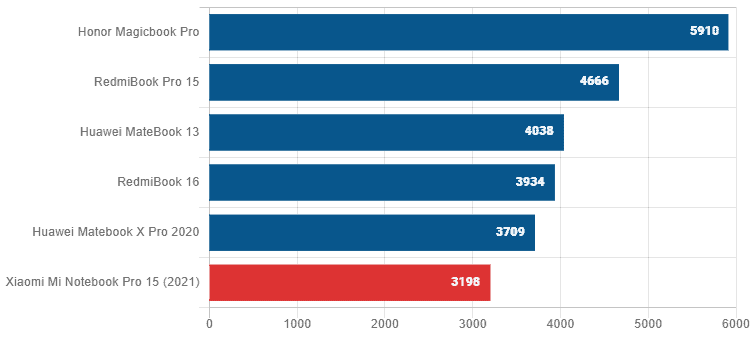
3DMark Timespy result

Mi Notebook Pro 15
The Mi Notebook Pro 15 (2021) comes with either Intel or AMD processors. We are testing the version with an Intel Core i5 11300H. Depending on the version selected, this processor is either supported by the Intel Iris Xe or the Iris Xe combined with an MX450 from Nvidia.
Such a high-resolution display requires a lot of graphics performance, and the benchmarks show that the MX450 is about twice as powerful as the integrated Intel GPU. The processor is also fast and provides solid benchmark results. The integrated SSD is fast – but Huawei uses even faster hard drives in many models. Overall, however, the benchmark results are worth seeing.
RedmiBook Pro 15
The RedmiBook Pro 15 is equipped with an Intel processor. That’s hard because you want Intel. Rather, old contracts may still be running, or the AMD Ryzen chips are hardly available. While the manufacturer Mediatek is overtaking the market leader Qualcomm for smartphones, this has already happened in the desktop and laptop areas. Xiaomi has already announced a Ryzen version that should appear in the next few weeks.
The i5-11300H Intel processor installed here is manufactured directly by Intel using the 10nm FinTech process. The brand new chipset is based on the Tiger Lake architecture from Intel and works with 4 cores. Two of them can boost to 4.4GHz for a short time and all 4 to 4GHz simultaneously. The basic clock is 3.3GHz.
Multimedia
| Mi Notebook Pro 15 | RedmiBook Pro 15 | |
| Microphone Jack | Yes | Yes |
| Wi-Fi standard | 802.11 Yes | 802.11 a/b/g/n/ac/Yes |
| Bluetooth | Bluetooth v5.1 | Bluetooth v5.1 |
| USB Ports | 3 | 4 |
| Thunderbolt 4 (Type C) | 1 | 1 |
| HDMI | Standard | Standard |
Mi Notebook Pro 15

In terms of connections, the performance of the new Mi Notebook Pro 15 is sobering, to say the least. 2018 model offers two USB-Cs (albeit no Thunderbolt), an SD slot, two USB-A ports, an HDMI port, and even an audio port for headphones and headsets.
Three USB-Cs – nothing else. One of these connections is connected via Thunderbolt 4, one is only for charging (no data transfer), and one enables data and video transfer via USB 3.1. That is not entirely correct – at least the jack connection has been retained. The included adapter from USB-C to USB-A and HDMI 1.4 is a nice touch but replaces correct and important connections in no way.
Despite all the criticism, Xiaomi uses Thunderbolt 4 in the Mi Notebook Pro 15. Nevertheless, the manufacturer could not have done without USB-A and an SD slot. Display Port is the better connection anyway and can be adapted via Thunderbolt 4. Nevertheless, the few ports limit my daily work. Step backward instead of progress was probably the credo here. To use it as a workstation, you have to rely on additional dongles.
RedmiBook Pro 15

In terms of connections, the RedmiBook also has a clear advantage over the Mi Notebook Pro 15, which only uses USB-C, in my opinion. The RedmiBook Pro has other connections besides USB-C connections, and you don’t have to walk around with dongles like a MacBook user. The following connections are available on the RedmiBook Pro 15:
So you are well prepared; the creative professionals among you would probably have wished for an SD card reader. The great thing about Thunderbold 4 is not the high transmission speed but the ability to operate two 4K displays at 60Hz using a dongle. With HDMI 1.4, however, you are limited to 30Hz at 4K resolution, which is not fun in practice. In any case, connecting two screens and using the RedmiBook Pro as a workstation is possible without any problems.
Charging can be carried out via the USB-C 2.0 connection, and data transfer is also possible here. In addition to this connection, there is also a small LED that lights up green when the notebook is fully charged.
Battery
| Mi Notebook Pro 15 | RedmiBook Pro 15 | |
| Battery Type | Li-Ion | Li-Ion |
| Fast charging | Yes | Yes |
| Power | 60W | – |
Mi Notebook Pro 15
The Mi Notebook Pro 15 (2021) charges from 0 to 100 percent in around one and a half hours. Unfortunately, the battery discharges quickly, which is probably due to the very bright and high-resolution display. The battery of the Mi Notebook Pro 15 (2021) is 66 watt-hours.
RedmiBook Pro 15
The RedmiBook Pro 15 has a 4545 mAh battery with a nominal voltage of 15.4 volts. This results in 70Wh, and it reads just great on paper. Even if the battery is large, the 90Hz and the high resolution really pull the battery. In the benchmark, the RedmiBook Pro 15 delivers decent 9 hours (200cd / m² + 90Hz + full resolution).
Conclusion!
Mi Notebook Pro 15
Xiaomi is taking steps in the right direction with the Mi Notebook Pro 2021, but at the same time also taking steps in the wrong direction. The display is great and probably the main reason for buying this notebook. OLED already excited me on paper, but this panel is a stunner – an absolute game-changer in practice. The performance is excellent, but it doesn’t let me tear up trees compared to slightly cheaper models. It is a pity that the somewhat weak graphics card cannot always handle the high display resolution ideally. The performance and the display are still the positive aspects of the Mi Notebook Pro 2021.
It is a pity that Xiaomi has said goodbye to the variety of connections of its predecessors and only uses USB-C. Even the SD slot and the second SSD slot have been omitted. The keyboard and touchpad are also similar to their predecessors, maybe even a little worse. Nothing has changed with the webcam, and even the term “functional” is no longer really applicable.
RedmiBook Pro 15
The RedmiBook Pro 15 is the best laptop from Xiaomi’s sub-brand to date. The new Intel chipset increases the performance significantly, and there will even be AMD Ryzen models soon. At what price is still unclear.
The craft and appearance of the RedmiBook Pro 15 are phenomenal. The 90Hz display ensures perfectly fluid content, and the high resolution is a boon when reading long texts. The RedmiBook is best suited for office tasks, surfing, or even image and video editing. On the other hand, the device is usually overwhelmed with gaming, but the 512GB NVME SSD and well-sized 16GB RAM are convincing.
Further strengths are the many connection options and the Thunderbolt 4 USB-C, which even enables the connection of two 4K displays at 60Hz at the same time. It can also be used as a workstation with the appropriate dongle. The display a little more stresses the battery life, but the large battery still ensures a good runtime.


